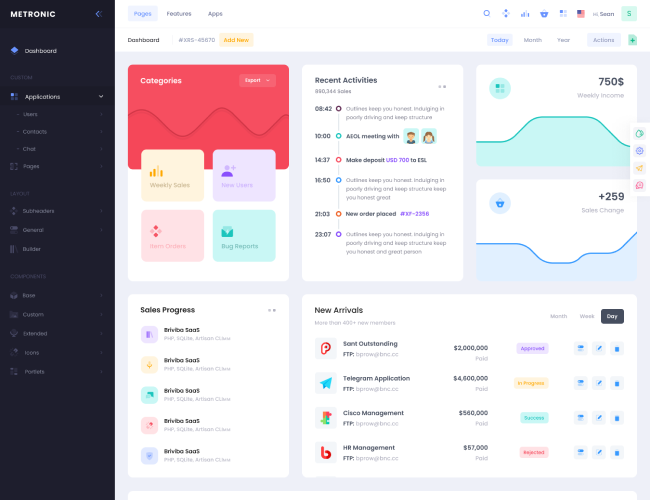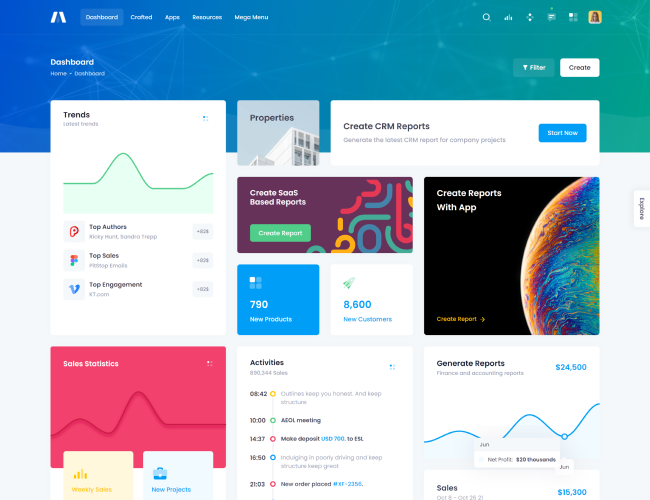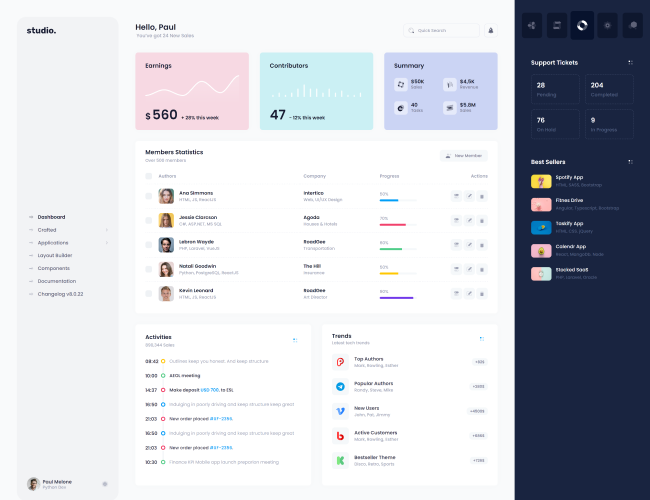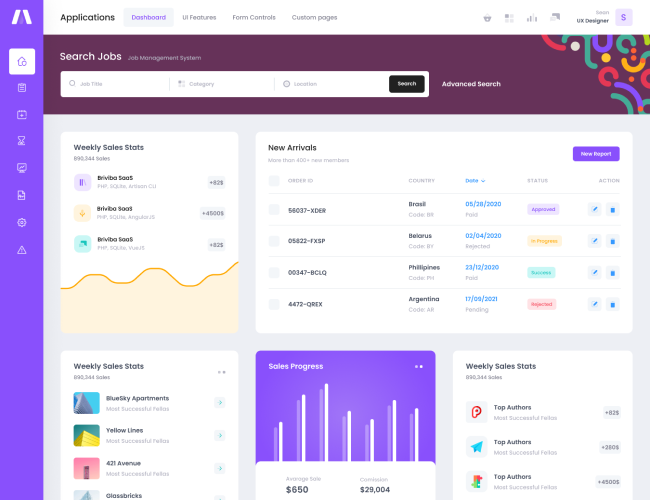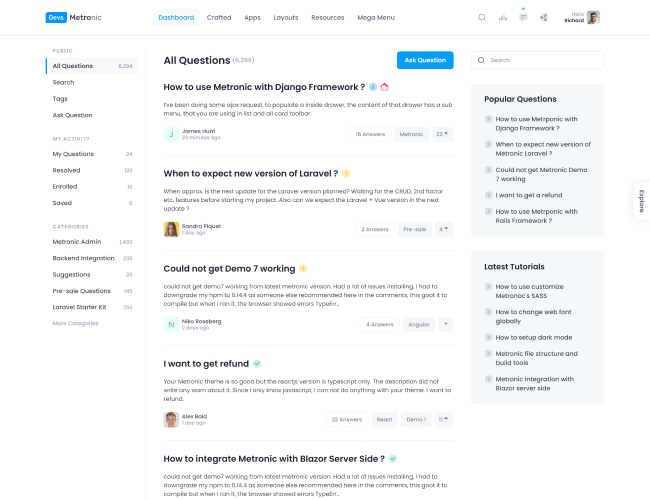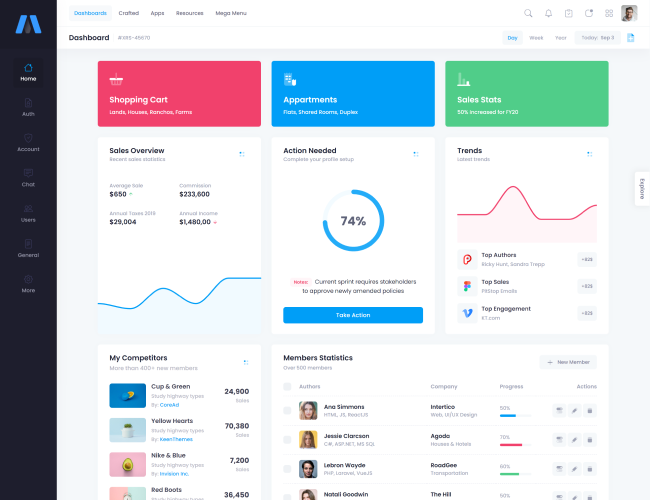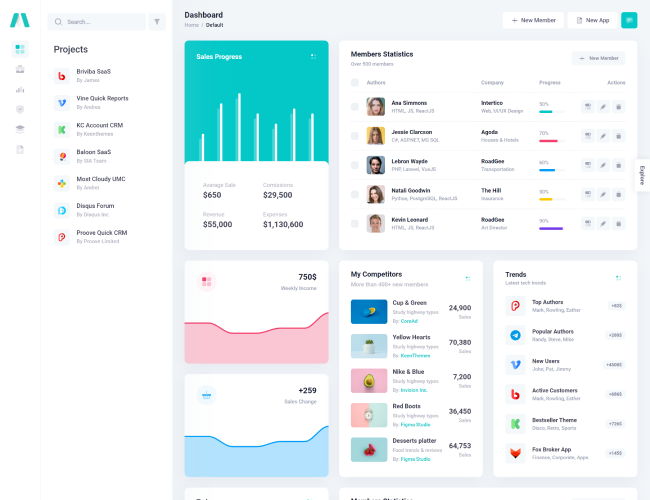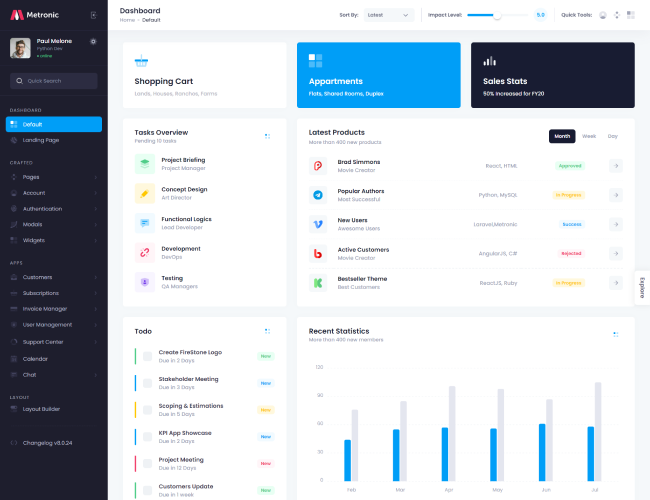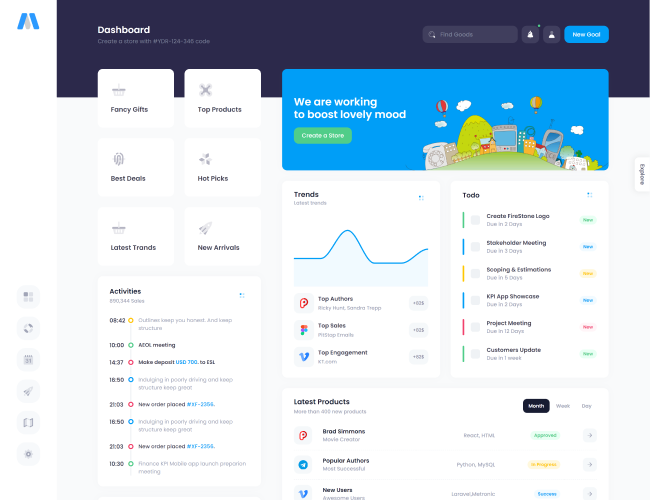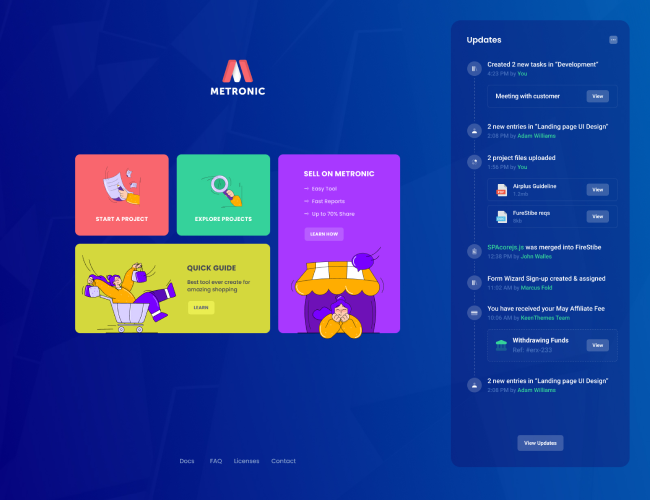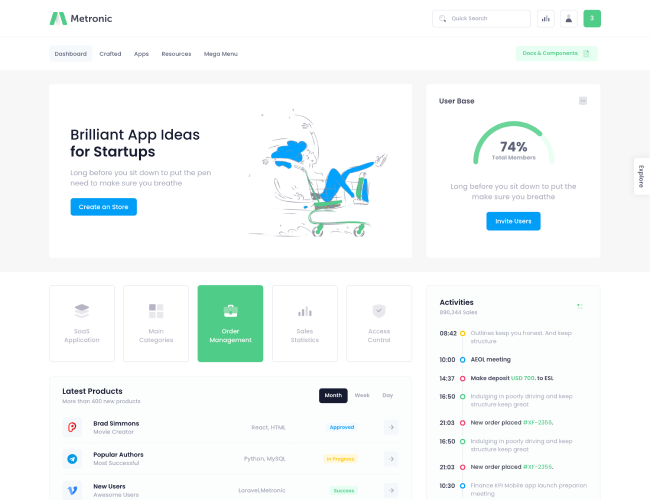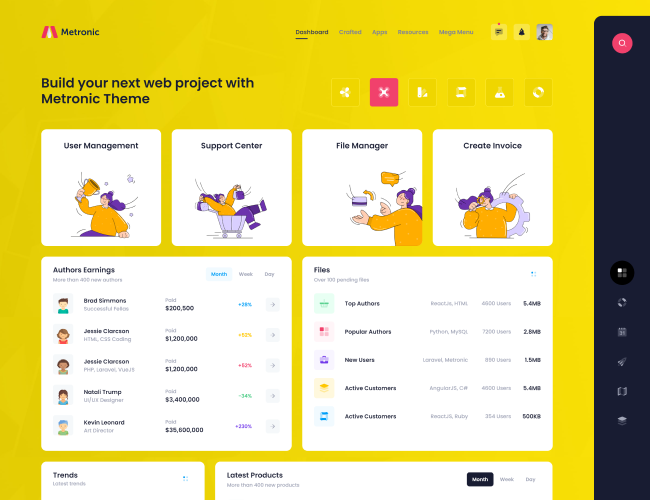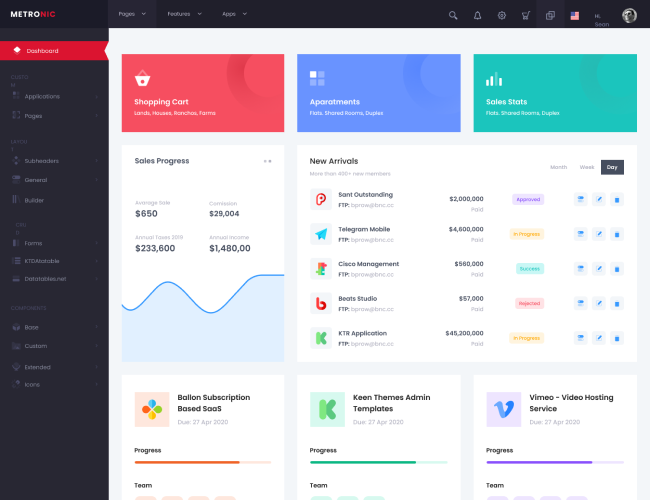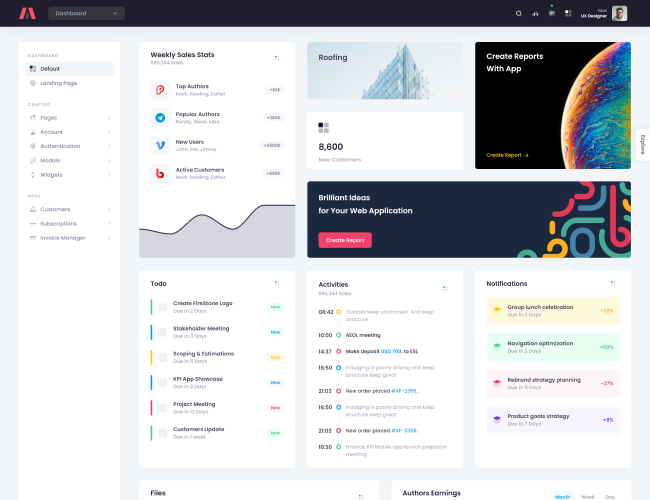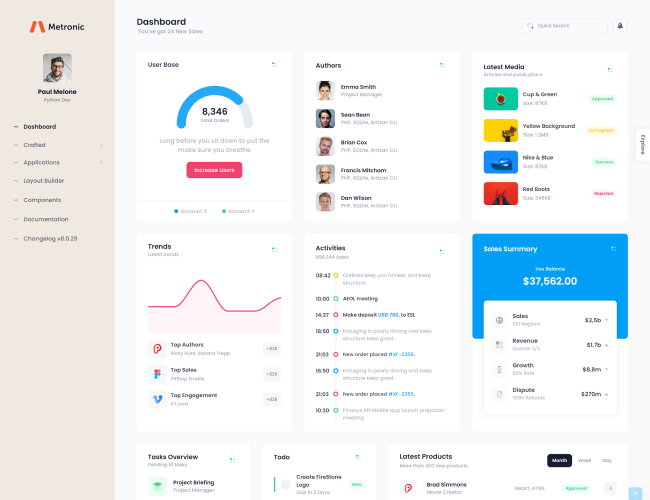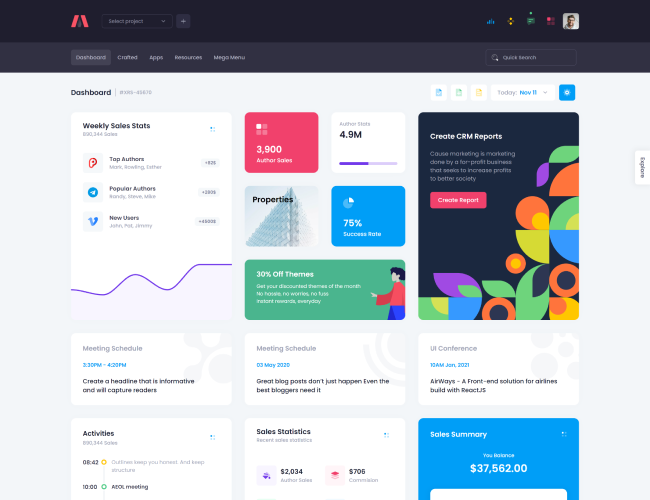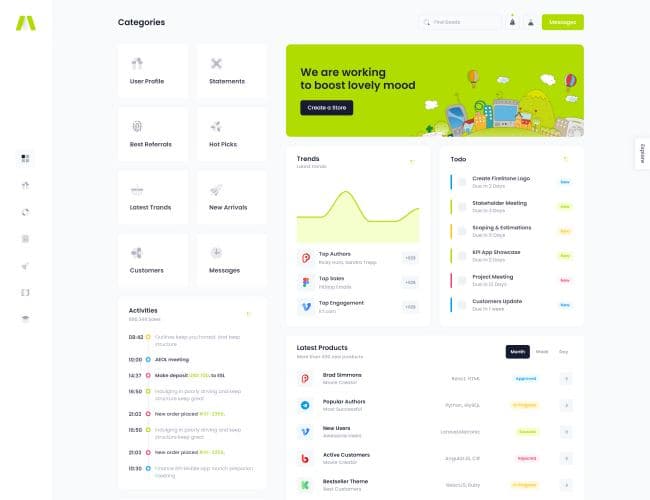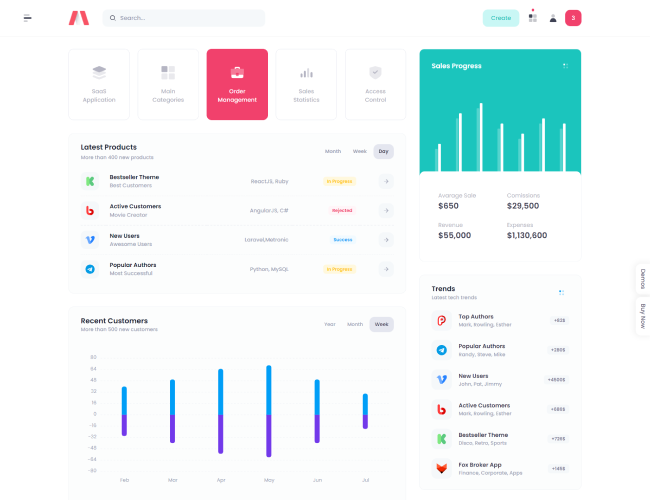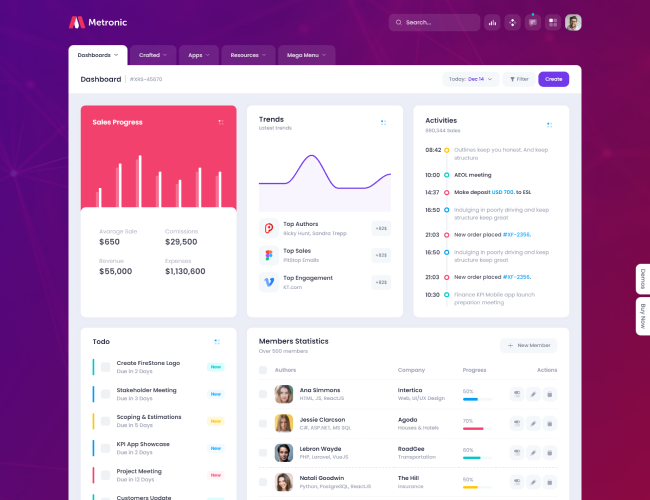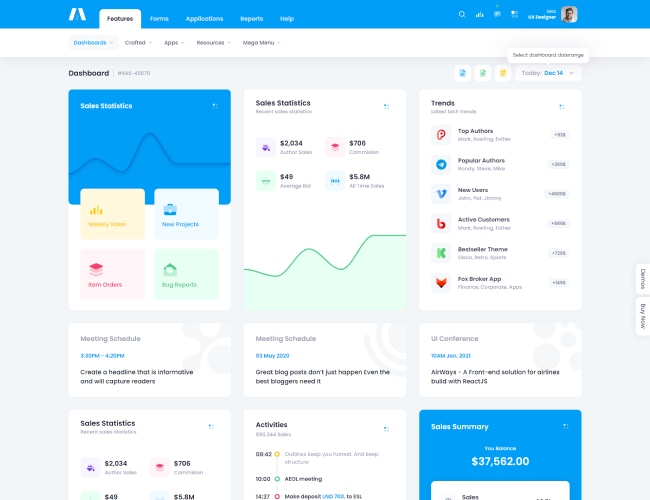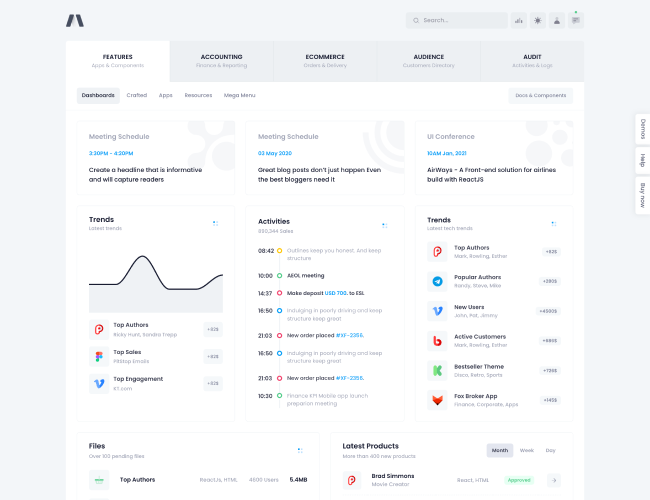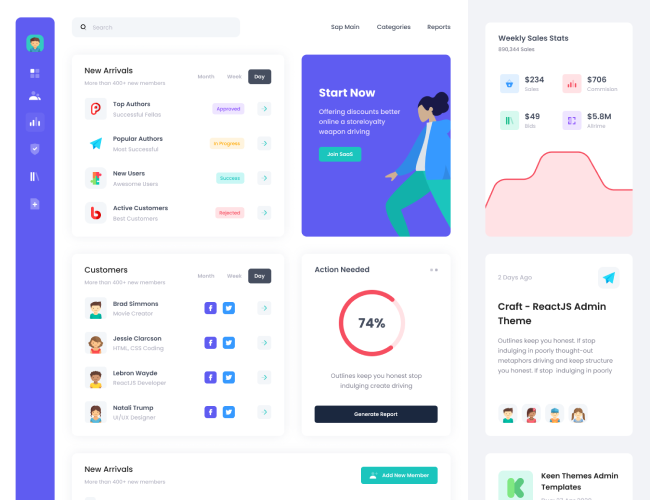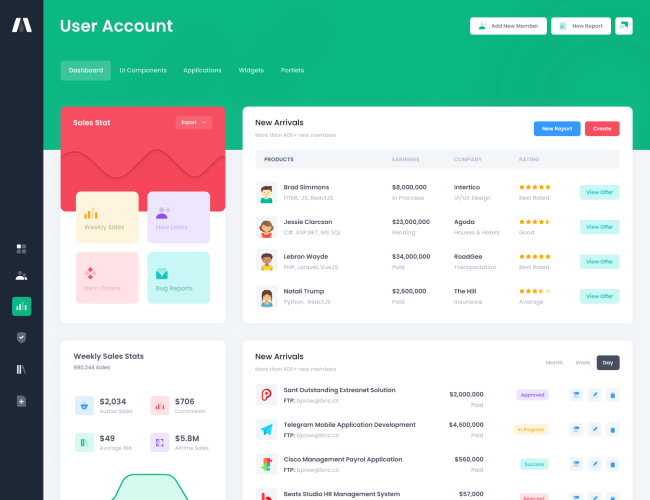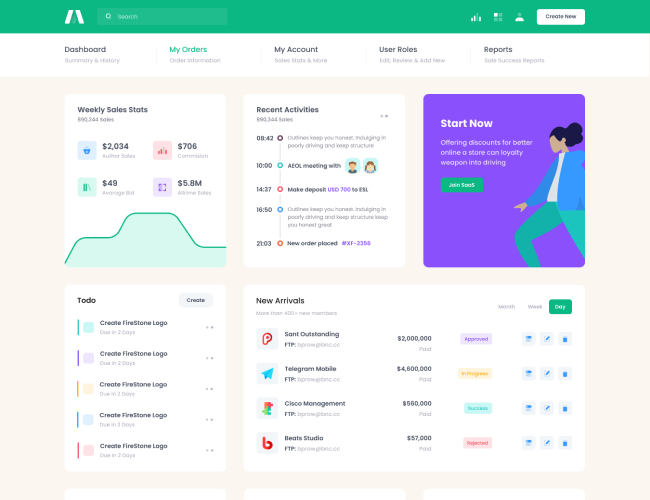Gulp Quick Start
- Download the latest theme source from the Marketplace.
- Download and install Node.js from
Nodejs. The suggested version to install is
16.x LTS. - Start a command prompt window or terminal and change directory to
[unpacked path]/theme/tools/:cd theme/tools/ - Install the latest NPM:
npm install --global npm@latest - Install Yarn via the NPM:
npm install --global yarnDon't forget to runyarn upgradeafter every Metronic update is released in order to receive newly added or updated 3rd-party plugins.
Usenpm cache clean --forcecommand, if the installation had failed at any step. Retry again from beginning once it's done. - Gulp is a toolkit that helps you automate your time-consuming tasks in development workflow. To install gulp globally:
If you have previously installed a version of gulp globally, remove it to make sure old version doesn't collide with new gulp-cli:
npm install --global gulp-cliVerify that gulp in successfully installed, and version of installed gulp will appear (npm rm --global gulpCLI version: 2.3.0 Local version: 4.0.2):gulp --versionif you're ran into aReferenceError: primordials is not definederror when running gulp in the terminal, you may have an incompatibility between the node version and gulp. Use below command to force install gulp version.
npm install gulp@^4.0.2- Install the Metronic dependencies in
[unpacked path]/theme/tools/folder.yarnWe recommend usingYarninsteadNPMfor the Metronic dependencies setup.Yarnsupports nested dependencies resolutions inpackage.jsonwhere spesific version of sub dependacies are required such asresolutions: { "gulp-dart-sass/sass": "1.32.13" }.- The below command will compile all the assets(sass, js, media) to
dist/assets/folder: State which demo to compile and append at the end of the command. Eg.--demo1gulp --demo1If you had any error at this step during compilation. Try to updategulpto the latest version.npm install --global gulp-cli- Start the localhost server:
gulp localhostKeep the console open. Open this link to runhttp://localhost:8080/demo1/dist/. It will take a few seconds for the build to finish. To stop a localhost environment, pressCtrl+C.Gulp Build Options
The build config file is located attools/gulp.config.jsonand you can fully customize the build settings to meet your project requirements.{ "name": "{theme}", "desc": "Gulp build config file", "version": "{version}", "config": { "debug": false, "compile": { "rtl": { "enabled": false, "skip": [ "select2", "line-awesome", "fontawesome5", "nouislider", "tinymce", "sweetalert2" ] }, "jsUglify": false, "cssMinify": true, "jsSourcemaps": false, "cssSourcemaps": false }, "path": { "src": "../../../themes/{theme}/html/src", "common_src": "../src", "node_modules": "node_modules" }, "dist": [ "../../../themes/{theme}/html/dist/assets" ] }, "build": { "base": { "src": { "styles": [ "{$config.path.src}/sass/style.scss" ], "scripts": [ "{$config.path.common_src}/js/components/**/*.js", "{$config.path.common_src}/js/layout/**/*.js", "{$config.path.src}/js/layout/**/*.js" ] }, "dist": { "styles": "{$config.dist}/css/style.bundle.css", "scripts": "{$config.dist}/js/scripts.bundle.js" } }, "plugins": { "global": { "src": { "mandatory": { "jquery": { "scripts": [ "{$config.path.node_modules}/jquery/dist/jquery.js" ] }, "popper.js": { "scripts": [ "{$config.path.node_modules}/@popperjs/core/dist/umd/popper.js" ] }, "bootstrap": { "scripts": [ "{$config.path.node_modules}/bootstrap/dist/js/bootstrap.min.js" ] }, "moment": { "scripts": [ "{$config.path.node_modules}/moment/min/moment-with-locales.min.js" ] }, "perfect-scrollbar": { "styles": [ "{$config.path.node_modules}/perfect-scrollbar/css/perfect-scrollbar.css" ], "scripts": [ "{$config.path.node_modules}/perfect-scrollbar/dist/perfect-scrollbar.js" ] }, "wnumb": { "scripts": [ "{$config.path.node_modules}/wnumb/wNumb.js" ] } }, "optional": { "select2": { "styles": [ "{$config.path.node_modules}/select2/dist/css/select2.css" ], "scripts": [ "{$config.path.node_modules}/select2/dist/js/select2.full.js", "{$config.path.common_src}/js/vendors/plugins/select2.init.js" ] }, "flatpickr": { "styles": [ "{$config.path.node_modules}/flatpickr/dist/flatpickr.css" ], "scripts": [ "{$config.path.node_modules}/flatpickr/dist/flatpickr.js", "{$config.path.common_src}/js/vendors/plugins/flatpickr.init.js" ] }, "formvalidation": { "styles": [ "{$config.path.common_src}/plugins/formvalidation/dist/css/formValidation.css" ], "scripts": [ "{$config.path.node_modules}/es6-shim/es6-shim.min.js", "{$config.path.common_src}/plugins/formvalidation/dist/js/FormValidation.full.min.js", "{$config.path.common_src}/plugins/formvalidation/dist/js/plugins/Bootstrap5.min.js" ] }, "daterangepicker": { "styles": [ "{$config.path.node_modules}/bootstrap-daterangepicker/daterangepicker.css" ], "scripts": [ "{$config.path.node_modules}/bootstrap-daterangepicker/daterangepicker.js" ] }, "bootstrap-maxlength": { "scripts": [ "{$config.path.node_modules}/bootstrap-maxlength/src/bootstrap-maxlength.js" ] }, "bootstrap-multiselectsplitter": { "scripts": [ "{$config.path.common_src}/plugins/bootstrap-multiselectsplitter/bootstrap-multiselectsplitter.min.js" ] }, "inputmask": { "scripts": [ "{$config.path.node_modules}/inputmask/dist/inputmask.js", "{$config.path.node_modules}/inputmask/dist/bindings/inputmask.binding.js", "{$config.path.node_modules}/inputmask/dist/lib/extensions/inputmask.date.extensions.js", "{$config.path.node_modules}/inputmask/dist/lib/extensions/inputmask.numeric.extensions.js" ] }, "nouislider": { "styles": [ "{$config.path.node_modules}/nouislider/distribute/nouislider.css" ], "scripts": [ "{$config.path.node_modules}/nouislider/distribute/nouislider.js" ] }, "autosize": { "scripts": [ "{$config.path.node_modules}/autosize/dist/autosize.js" ] }, "clipboard": { "scripts": [ "{$config.path.node_modules}/clipboard/dist/clipboard.min.js" ] }, "dropzone": { "styles": [ "{$config.path.node_modules}/dropzone/dist/dropzone.css" ], "scripts": [ "{$config.path.node_modules}/dropzone/dist/dropzone.js", "{$config.path.common_src}/js/vendors/plugins/dropzone.init.js" ] }, "quil": { "styles": [ "{$config.path.node_modules}/quill/dist/quill.snow.css" ], "scripts": [ "{$config.path.node_modules}/quill/dist/quill.js" ] }, "tiny-slider": { "styles": [ "{$config.path.node_modules}/tiny-slider/dist/tiny-slider.css" ], "scripts": [ "{$config.path.node_modules}/tiny-slider/dist/tiny-slider.js" ] }, "tagify": { "styles": [ "{$config.path.node_modules}/@yaireo/tagify/dist/tagify.css" ], "scripts": [ "{$config.path.node_modules}/@yaireo/tagify/dist/tagify.polyfills.min.js", "{$config.path.node_modules}/@yaireo/tagify/dist/tagify.min.js" ] }, "bootstrap-markdown": { "styles": [ "{$config.path.node_modules}/bootstrap-markdown/css/bootstrap-markdown.min.css" ], "scripts": [ "{$config.path.node_modules}/markdown/lib/markdown.js", "{$config.path.node_modules}/bootstrap-markdown/js/bootstrap-markdown.js", "{$config.path.common_src}/js/vendors/plugins/bootstrap-markdown.init.js" ] }, "animate.css": { "styles": [ "{$config.path.node_modules}/animate.css/animate.css" ] }, "toastr": { "styles": [ "{$config.path.node_modules}/toastr/build/toastr.css" ], "scripts": [ "{$config.path.node_modules}/toastr/build/toastr.min.js" ] }, "dual-listbox": { "styles": [ "{$config.path.node_modules}/dual-listbox/dist/dual-listbox.css" ], "scripts": [ "{$config.path.node_modules}/dual-listbox/dist/dual-listbox.js" ] }, "apexcharts": { "styles": [ "{$config.path.node_modules}/apexcharts/dist/apexcharts.css" ], "scripts": [ "{$config.path.node_modules}/apexcharts/dist/apexcharts.min.js" ] }, "chart.js": { "styles": [ "{$config.path.node_modules}/chart.js/dist/Chart.css" ], "scripts": [ "{$config.path.node_modules}/chart.js/dist/Chart.js" ] }, "bootstrap-session-timeout": { "scripts": [ "{$config.path.common_src}/plugins/bootstrap-session-timeout/dist/bootstrap-session-timeout.min.js" ] }, "jquery-idletimer": { "scripts": [ "{$config.path.common_src}/plugins/jquery-idletimer/idle-timer.min.js" ] }, "countup.js": { "scripts": [ "{$config.path.node_modules}/countup.js/dist/countUp.umd.js" ] }, "sweetalert2": { "styles": [ "{$config.path.node_modules}/sweetalert2/dist/sweetalert2.css" ], "scripts": [ "{$config.path.node_modules}/es6-promise-polyfill/promise.min.js", "{$config.path.node_modules}/sweetalert2/dist/sweetalert2.min.js", "{$config.path.common_src}/js/vendors/plugins/sweetalert2.init.js" ] }, "line-awesome": { "styles": [ "{$config.path.node_modules}/line-awesome/dist/line-awesome/css/line-awesome.css" ], "fonts": [ "{$config.path.node_modules}/line-awesome/dist/line-awesome/fonts/**" ] }, "bootstrap-icons": { "styles": [ "{$config.path.node_modules}/bootstrap-icons/font/bootstrap-icons.css" ], "fonts": [ "{$config.path.node_modules}/bootstrap-icons/font/fonts/**" ] }, "@fortawesome": { "styles": [ "{$config.path.node_modules}/@fortawesome/fontawesome-free/css/all.min.css" ], "fonts": [ "{$config.path.node_modules}/@fortawesome/fontawesome-free/webfonts/**" ] } }, "override": { "styles": [ "{$config.path.src}/sass/plugins.scss" ] } }, "dist": { "styles": "{$config.dist}/plugins/global/plugins.bundle.css", "scripts": "{$config.dist}/plugins/global/plugins.bundle.js", "images": "{$config.dist}/plugins/global/images", "fonts": "{$config.dist}/plugins/global/fonts" } }, "custom": { "draggable": { "src": { "scripts": [ "{$config.path.node_modules}/@shopify/draggable/lib/draggable.bundle.js", "{$config.path.node_modules}/@shopify/draggable/lib/draggable.bundle.legacy.js", "{$config.path.node_modules}/@shopify/draggable/lib/draggable.js", "{$config.path.node_modules}/@shopify/draggable/lib/sortable.js", "{$config.path.node_modules}/@shopify/draggable/lib/droppable.js", "{$config.path.node_modules}/@shopify/draggable/lib/swappable.js", "{$config.path.node_modules}/@shopify/draggable/lib/plugins.js", "{$config.path.node_modules}/@shopify/draggable/lib/plugins/collidable.js", "{$config.path.node_modules}/@shopify/draggable/lib/plugins/resize-mirror.js", "{$config.path.node_modules}/@shopify/draggable/lib/plugins/snappable.js", "{$config.path.node_modules}/@shopify/draggable/lib/plugins/swap-animation.js" ] }, "dist": { "scripts": "{$config.dist}/plugins/custom/draggable/draggable.bundle.js" } }, "prismjs": { "src": { "styles": [ "{$config.path.node_modules}/prism-themes/themes/prism-shades-of-purple.css" ], "scripts": [ "{$config.path.node_modules}/prismjs/prism.js", "{$config.path.node_modules}/prismjs/components/prism-bash.js", "{$config.path.node_modules}/prismjs/components/prism-javascript.js", "{$config.path.node_modules}/prismjs/components/prism-scss.js", "{$config.path.node_modules}/prismjs/components/prism-css.js", "{$config.path.node_modules}/prismjs/plugins/normalize-whitespace/prism-normalize-whitespace.js", "{$config.path.common_src}/js/vendors/plugins/prism.init.js" ] }, "dist": { "styles": "{$config.dist}/plugins/custom/prismjs/prismjs.bundle.css", "scripts": "{$config.dist}/plugins/custom/prismjs/prismjs.bundle.js" } }, "fullcalendar": { "src": { "styles": [ "{$config.path.node_modules}/@fullcalendar/core/main.css", "{$config.path.node_modules}/@fullcalendar/daygrid/main.css", "{$config.path.node_modules}/@fullcalendar/list/main.css", "{$config.path.node_modules}/@fullcalendar/timegrid/main.css" ], "scripts": [ "{$config.path.node_modules}/@fullcalendar/core/main.js", "{$config.path.node_modules}/@fullcalendar/daygrid/main.js", "{$config.path.node_modules}/@fullcalendar/google-calendar/main.js", "{$config.path.node_modules}/@fullcalendar/interaction/main.js", "{$config.path.node_modules}/@fullcalendar/list/main.js", "{$config.path.node_modules}/@fullcalendar/timegrid/main.js" ] }, "dist": { "styles": "{$config.dist}/plugins/custom/fullcalendar/fullcalendar.bundle.css", "scripts": "{$config.dist}/plugins/custom/fullcalendar/fullcalendar.bundle.js" } }, "gmaps": { "src": { "scripts": [ "{$config.path.node_modules}/gmaps/gmaps.js" ] }, "dist": { "scripts": "{$config.dist}/plugins/custom/gmaps/gmaps.js" } }, "flot": { "src": { "scripts": [ "{$config.path.node_modules}/flot/dist/es5/jquery.flot.js", "{$config.path.node_modules}/flot/source/jquery.flot.resize.js", "{$config.path.node_modules}/flot/source/jquery.flot.categories.js", "{$config.path.node_modules}/flot/source/jquery.flot.pie.js", "{$config.path.node_modules}/flot/source/jquery.flot.stack.js", "{$config.path.node_modules}/flot/source/jquery.flot.crosshair.js", "{$config.path.node_modules}/flot/source/jquery.flot.axislabels.js" ] }, "dist": { "scripts": "{$config.dist}/plugins/custom/flot/flot.bundle.js" } }, "datatables.net": { "src": { "styles": [ "{$config.path.node_modules}/datatables.net-bs4/css/dataTables.bootstrap4.css", "{$config.path.node_modules}/datatables.net-buttons-bs4/css/buttons.bootstrap4.min.css", "{$config.path.node_modules}/datatables.net-autofill-bs4/css/autoFill.bootstrap4.min.css", "{$config.path.node_modules}/datatables.net-colreorder-bs4/css/colReorder.bootstrap4.min.css", "{$config.path.node_modules}/datatables.net-fixedcolumns-bs4/css/fixedColumns.bootstrap4.min.css", "{$config.path.node_modules}/datatables.net-fixedheader-bs4/css/fixedHeader.bootstrap4.min.css", "{$config.path.node_modules}/datatables.net-keytable-bs4/css/keyTable.bootstrap4.min.css", "{$config.path.node_modules}/datatables.net-responsive-bs4/css/responsive.bootstrap4.min.css", "{$config.path.node_modules}/datatables.net-rowgroup-bs4/css/rowGroup.bootstrap4.min.css", "{$config.path.node_modules}/datatables.net-rowreorder-bs4/css/rowReorder.bootstrap4.min.css", "{$config.path.node_modules}/datatables.net-scroller-bs4/css/scroller.bootstrap4.min.css", "{$config.path.node_modules}/datatables.net-select-bs4/css/select.bootstrap4.min.css" ], "scripts": [ "{$config.path.node_modules}/datatables.net/js/jquery.dataTables.js", "{$config.path.common_src}/js/vendors/plugins/datatables.init.js", "{$config.path.node_modules}/datatables.net-autofill/js/dataTables.autoFill.min.js", "{$config.path.node_modules}/datatables.net-autofill-bs4/js/autoFill.bootstrap4.min.js", "{$config.path.node_modules}/jszip/dist/jszip.min.js", "{$config.path.node_modules}/pdfmake/build/pdfmake.min.js", "{$config.path.node_modules}/pdfmake/build/vfs_fonts.js", "{$config.path.node_modules}/datatables.net-buttons/js/dataTables.buttons.min.js", "{$config.path.node_modules}/datatables.net-buttons-bs4/js/buttons.bootstrap4.min.js", "{$config.path.node_modules}/datatables.net-buttons/js/buttons.colVis.js", "{$config.path.node_modules}/datatables.net-buttons/js/buttons.flash.js", "{$config.path.node_modules}/datatables.net-buttons/js/buttons.html5.js", "{$config.path.node_modules}/datatables.net-buttons/js/buttons.print.js", "{$config.path.node_modules}/datatables.net-colreorder/js/dataTables.colReorder.min.js", "{$config.path.node_modules}/datatables.net-fixedcolumns/js/dataTables.fixedColumns.min.js", "{$config.path.node_modules}/datatables.net-fixedheader/js/dataTables.fixedHeader.min.js", "{$config.path.node_modules}/datatables.net-keytable/js/dataTables.keyTable.min.js", "{$config.path.node_modules}/datatables.net-responsive/js/dataTables.responsive.min.js", "{$config.path.node_modules}/datatables.net-responsive-bs4/js/responsive.bootstrap4.min.js", "{$config.path.node_modules}/datatables.net-rowgroup/js/dataTables.rowGroup.min.js", "{$config.path.node_modules}/datatables.net-rowreorder/js/dataTables.rowReorder.min.js", "{$config.path.node_modules}/datatables.net-scroller/js/dataTables.scroller.min.js", "{$config.path.node_modules}/datatables.net-select/js/dataTables.select.min.js" ] }, "dist": { "styles": "{$config.dist}/plugins/custom/datatables/datatables.bundle.css", "scripts": "{$config.dist}/plugins/custom/datatables/datatables.bundle.js" } }, "jkanban": { "src": { "styles": [ "{$config.path.node_modules}/jkanban/dist/jkanban.min.css" ], "scripts": [ "{$config.path.node_modules}/jkanban/dist/jkanban.min.js" ] }, "dist": { "styles": "{$config.dist}/plugins/custom/kanban/kanban.bundle.css", "scripts": "{$config.dist}/plugins/custom/kanban/kanban.bundle.js" } }, "leaflet": { "src": { "styles": [ "{$config.path.node_modules}/leaflet/dist/leaflet.css", "{$config.path.node_modules}/esri-leaflet-geocoder/dist/esri-leaflet-geocoder.css" ], "scripts": [ "{$config.path.node_modules}/leaflet/dist/leaflet.js", "{$config.path.node_modules}/esri-leaflet/dist/esri-leaflet.js", "{$config.path.node_modules}/esri-leaflet-geocoder/dist/esri-leaflet-geocoder.js" ] }, "dist": { "styles": "{$config.dist}/plugins/custom/leaflet/leaflet.bundle.css", "scripts": "{$config.dist}/plugins/custom/leaflet/leaflet.bundle.js" } } } }, "custom": { "src": { "styles": [ "{$config.path.common_src}/sass/custom/**/*.scss", "{$config.path.src}/sass/custom/**/*.scss" ], "scripts": [ "{$config.path.common_src}/js/custom/**/*.js", "{$config.path.src}/js/custom/**/*.js" ] }, "dist": { "styles": "{$config.dist}/css/custom/", "scripts": "{$config.dist}/js/custom/" } }, "media": { "src": { "media": [ "{$config.path.src}/media/**/*.*", "{$config.path.common_src}/media/**/*.*" ] }, "dist": { "media": "{$config.dist}/media/" } }, "api": { "src": { "media": [ "{$config.path.src}/api/**/*.*", "{$config.path.common_src}/api/**/*.*" ] }, "dist": { "media": "{$config.dist}/api/" } } } }Required Core CSS and JS files
The core CSS and JS files defined underbuild.plugins.base.src.mandatoryandbuild.theme.baseare required in order to have the theme's basic functionality up. However the assets definedbuild.plugins.base.src.optionalare optional.Gulp Build Options Field Type Description config.debugbooleanEnable/disable debug console log. config.compile.rtl.enabledbooleanEnable/disable compilation with RTL version of CSS along with default LTR CSS. config.compile.rtl.skiparrayAn array of plugin to be skipped from being compile as RTL. config.compile.jsMinifybooleanEnable/disable output Javascript minify. config.compile.cssMinifybooleanEnable/disable output CSS minify. config.compile.jsSourcemapsbooleanEnable/disable output Javascript with sourcemaps. config.compile.cssSourcemapsbooleanEnable/disable output CSS with sourcemaps. config.distobjectdiststands fordistributableand refers to the directories where the minified and bundled assets will be stored for production uses.Build Items build.baseobjectThis object specifies the global assets of the demo to be added into the global css and js demo bundles. build.plugins.globalobjectThis object specifies required 3rd party resources to be added into the global css and js plugins bundles. build.plugins.customobjectThis object specifies global 3rd party resources to be added into the custom css and js plugins bundles. build.customobjectThis object specifies custom assets that are included on demand. build.mediaobjectMedia folder. build.apiobjectServer side scripts used for examples with remote data source(e.g: ajax datatables, dropdown list, quick search results, etc). Gulp Build Tasks
Update theNode.js, globalnpmandyarnto the latest versions for any errors related tonode-sass.
If thegulpcommand is not working, try to removetools/node_modulesfolder, and reinstall dependencies usingyarn.Launch your terminal and change its current directory to the project's tools folder where the build files are located. All commands below must be run in this tools folder.
cd theme/tools/For the first time, run the command below to install the npm dependencies defined in
/tools/package.json(if you haven't done it) :yarnAfter every modification in
[demo]/src/, run the below task to compile the assets as defined in/tools/gulp.config.json:gulp --demo1Provide parameter
--rtlto the gulp task. This command will disable RTL CSS from generating. If this param does not exist, by default, RTL CSS will be generated.gulp --rtl --demo1Provide parameter
--jsto the gulp task. This command will generate javascript assets only.gulp --js --demo1Provide parameter
--sassto the gulp task. This command will generate SCSS, SASS and CSS assets only.gulp --sass --demo1Provide parameter
--mediato the gulp task. This command will generate all media, fonts, images, etc. assets only.gulp --media --demo1Provide parameter
--prodto the gulp task. This command will minify all the JS and CSS.gulp --prod --demo1The customization should be done in
theme/src/folder. After compilation refer to the destination foldertheme/dist/. The bellow command is to start a real-time watcher. This task watches the SCSS and Javascript files and automatically recompile whenever the source files are changed. You also can run watcher separately for JS and SCSS.gulp watch --demo1Localhost
Metronic uses Gulp-connectplugin use to run a simple webserver for quick browsing the HTML templatest:
gulp localhostKeep the console open. Open this link to run
http://localhost:8080/'.(Theme::isMultiDemo()?'demo1/':'').'dist/. The default running port is8080and in case, this port being used by other application, it can be changed intools/gulp/watch.jsconnect.server({ root: '../dist', livereload: true, port: 8081, });Explore
Metronic Licenses
License FAQsRegular LicenseFor single end product used by you or one client$ 39Extended LicenseFor single SaaS app with paying users$ 939Buy NowCustom LicenseReach us for custom license offers.Metronic Demos
Learn & Get Inspired
- Install the Metronic dependencies in