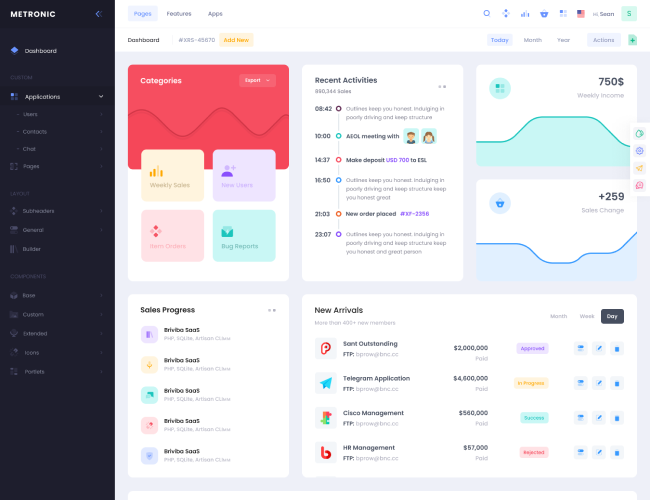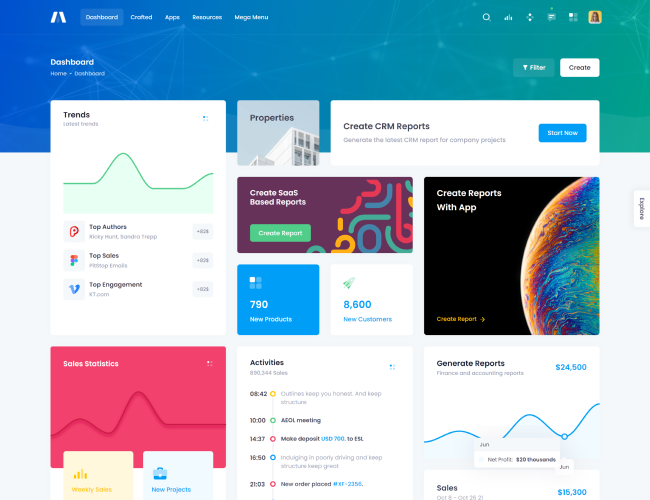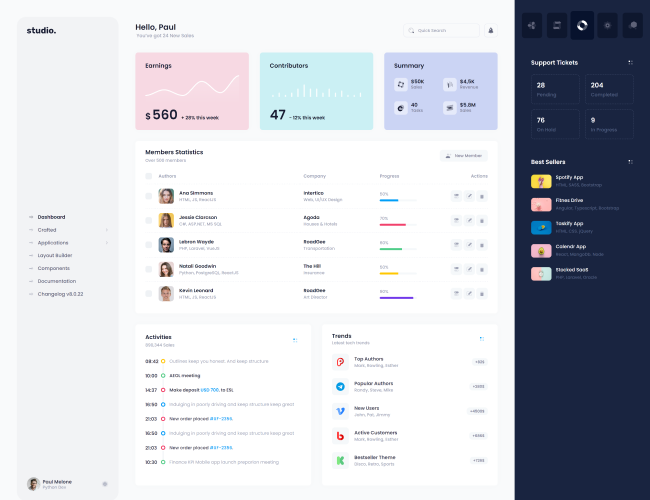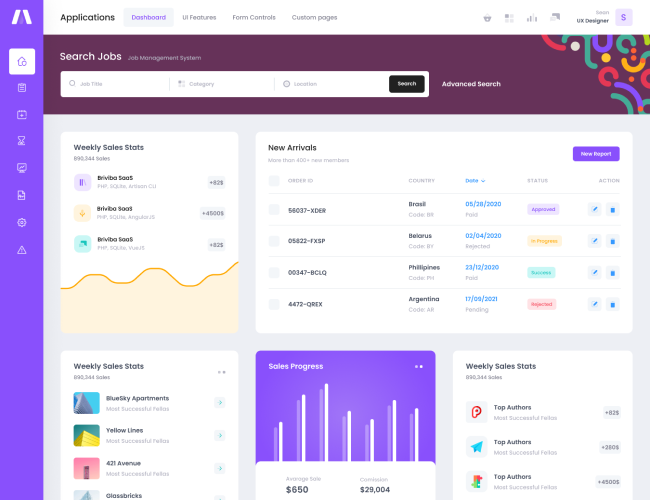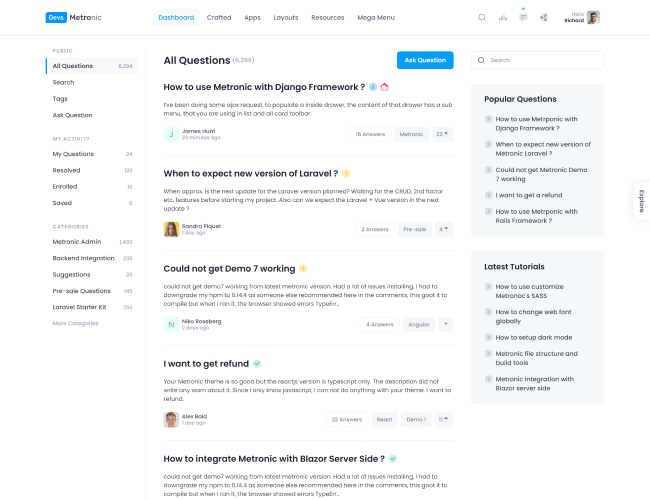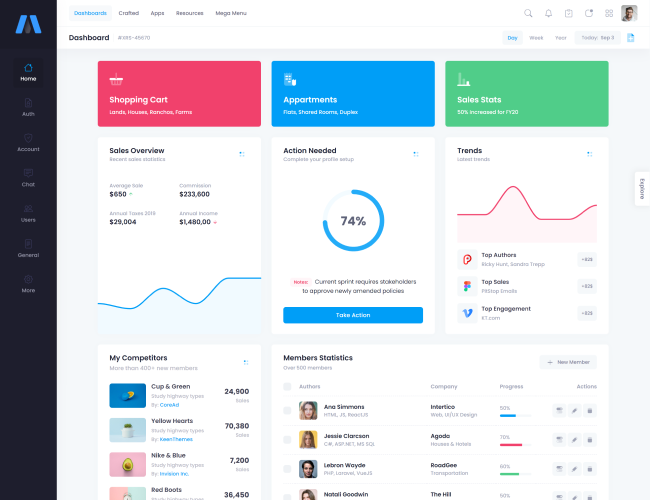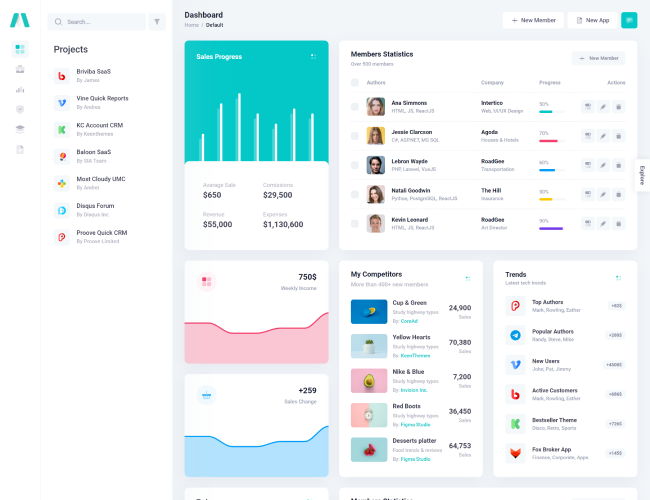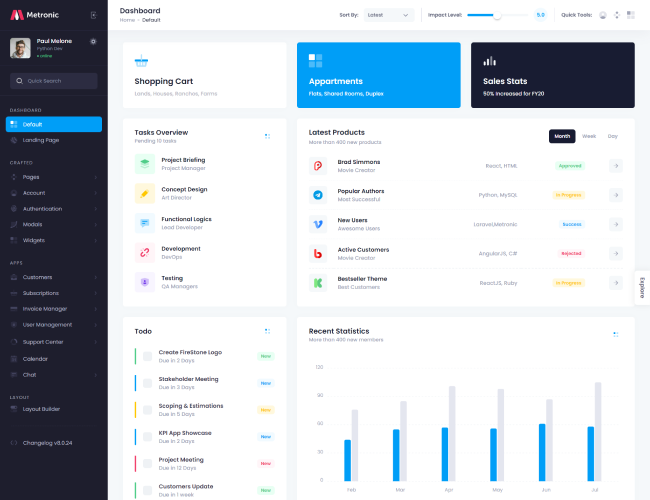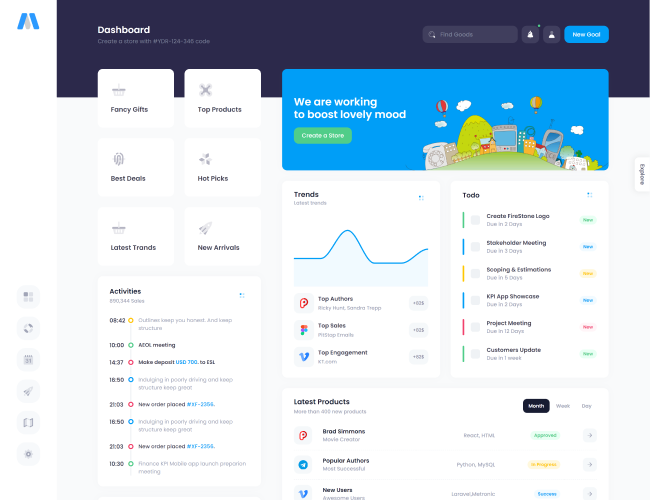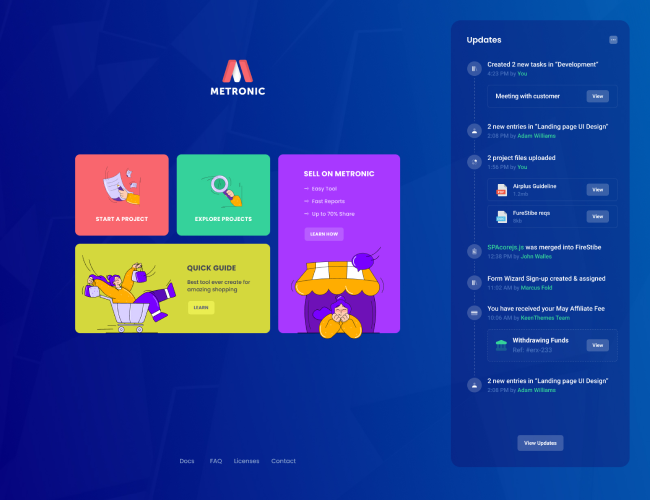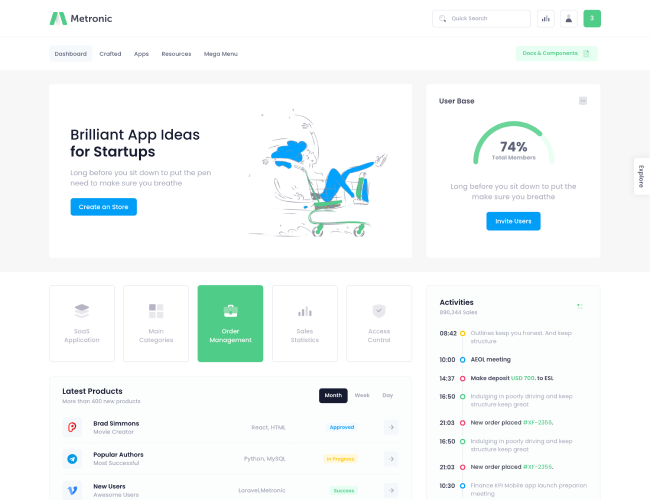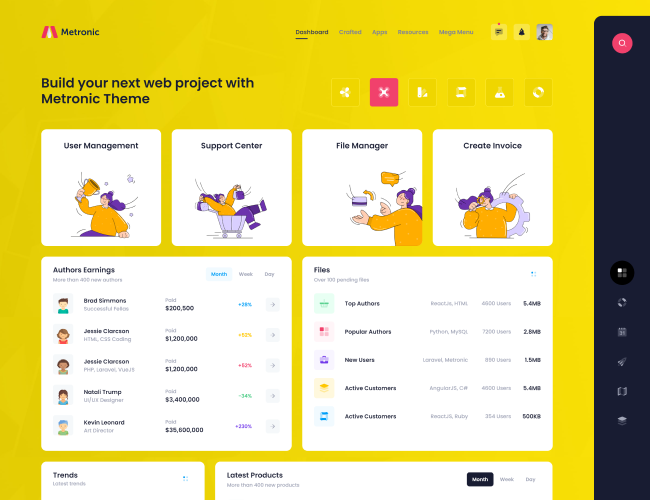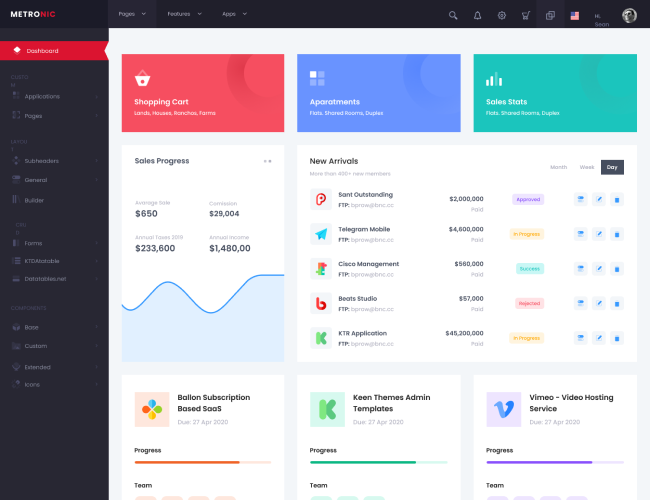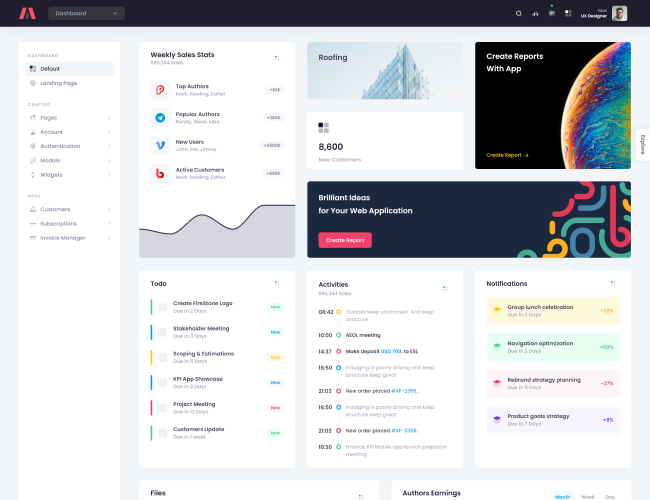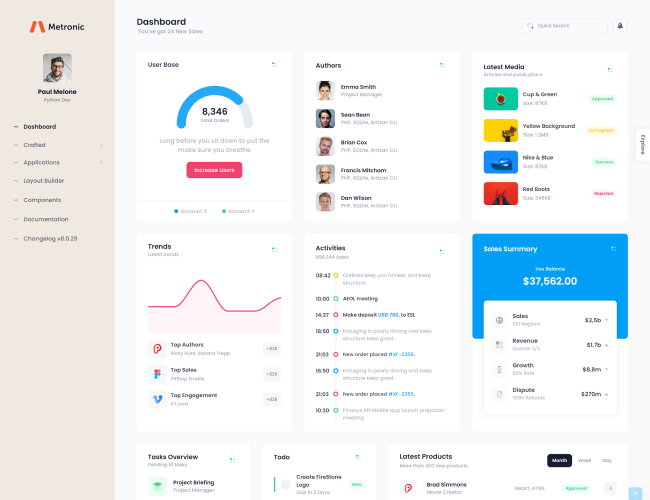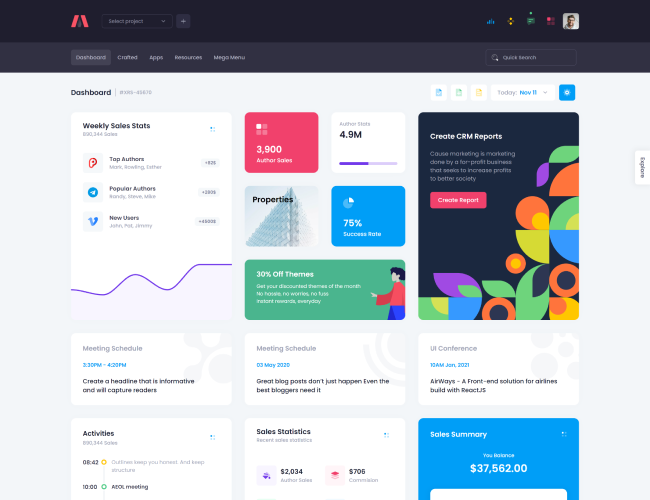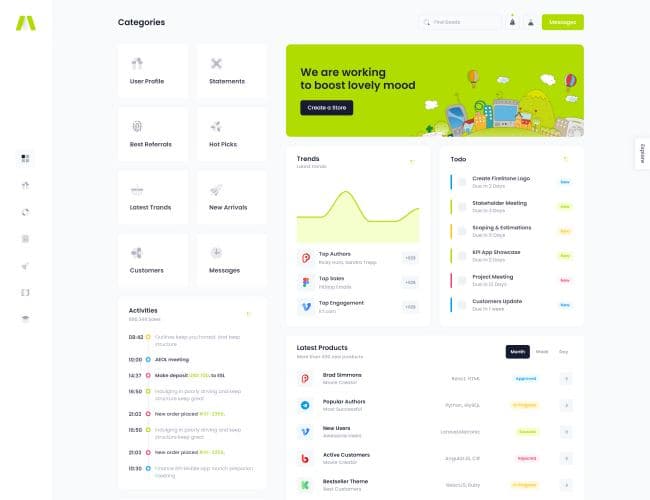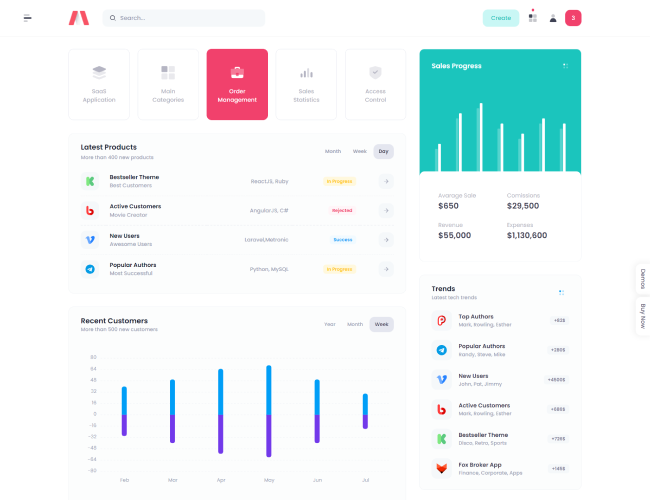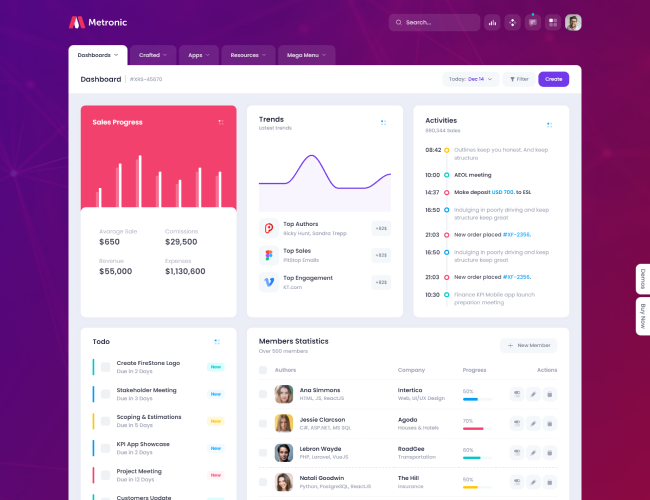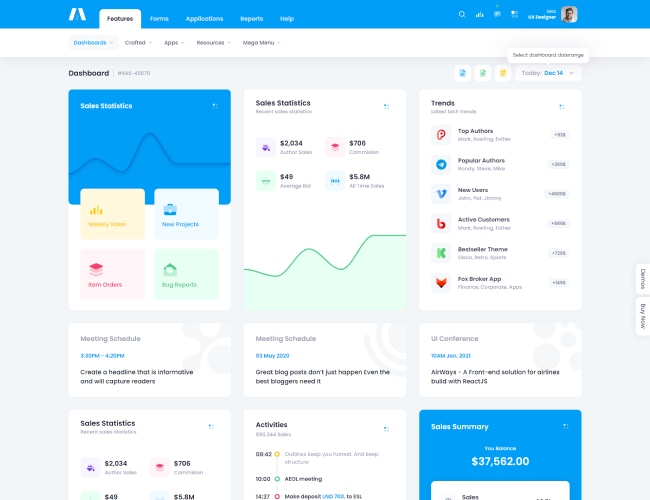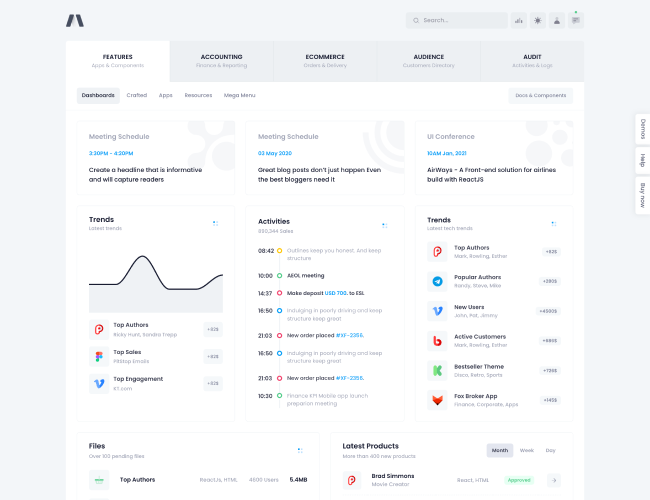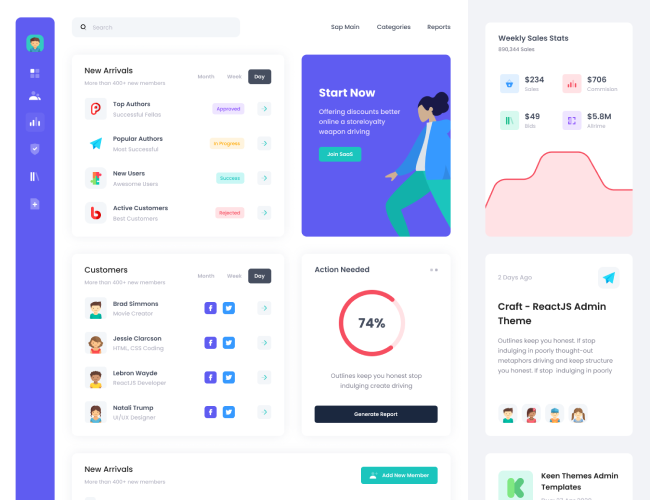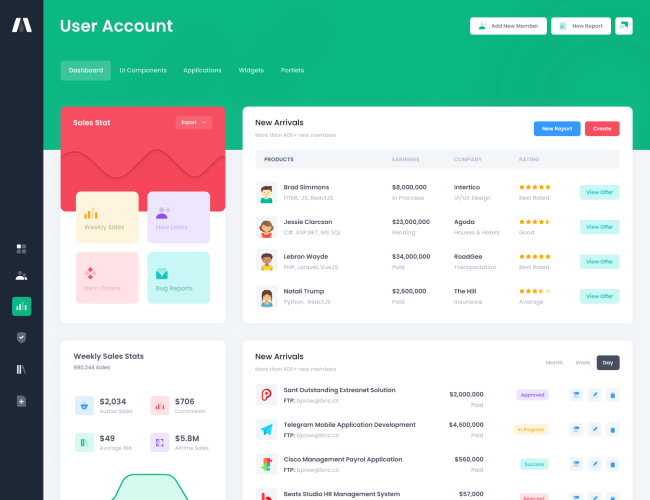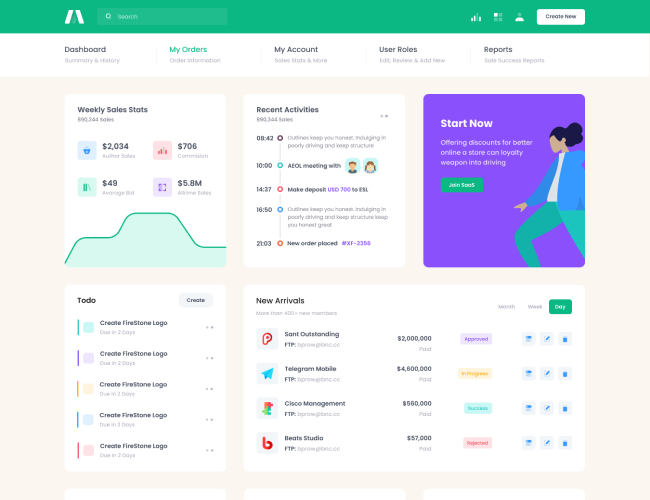Overview
DropzoneJS is an open source library that provides drag’n’drop file uploads with image previews. It’s lightweight, doesn’t depend on any other library (like jQuery) and is highly customizable. For full documentation please check the
plugin's official site.
Usage
DropzoneJS's CSS and Javascript files are bundled in the global plugin bundles and globally included in all pages:
<link href="assets/plugins/global/plugins.bundle.css" rel="stylesheet" type="text/css"/>
<script src="assets/plugins/global/plugins.bundle.js"></script>
Initialization
-
DropzoneJS CSS is highly customized in
sass/vendors/plugins/_dropzone.scssSCSS file in order to use it as native component within the design system. The SCSS code is compiled intoassets/plugins/global/plugins.bundle.cssand globally included in all pages. -
DropzoneJS Javascript is globally initialized with some predefined settings in
src/js/vendors/plugins/dropzone.init.jsand the initialization code is bundled withinassets/plugins/global/plugins.bundle.jsand globally included in all pages.
Basic Example
DropzoneJS example with manual file attachment and upload controls.
var myDropzone = new Dropzone("#kt_dropzonejs_example_1", {
url: "https://keenthemes.com/scripts/void.php", // Set the url for your upload script location
paramName: "file", // The name that will be used to transfer the file
maxFiles: 10,
maxFilesize: 10, // MB
addRemoveLinks: true,
accept: function(file, done) {
if (file.name == "wow.jpg") {
done("Naha, you don't.");
} else {
done();
}
}
});
<!--begin::Form-->
<form class="form" action="#" method="post">
<!--begin::Input group-->
<div class="fv-row">
<!--begin::Dropzone-->
<div class="dropzone" id="kt_dropzonejs_example_1">
<!--begin::Message-->
<div class="dz-message needsclick">
<!--begin::Icon-->
<i class="bi bi-file-earmark-arrow-up text-primary fs-3x"></i>
<!--end::Icon-->
<!--begin::Info-->
<div class="ms-4">
<h3 class="fs-5 fw-bolder text-gray-900 mb-1">Drop files here or click to upload.</h3>
<span class="fs-7 fw-bold text-gray-400">Upload up to 10 files</span>
</div>
<!--end::Info-->
</div>
</div>
<!--end::Dropzone-->
</div>
<!--end::Input group-->
</form>
<!--end::Form-->
Queue Upload
DropzoneJS example with multiple file attachment with preview and cancel action.
// set the dropzone container id
const id = "#kt_dropzonejs_example_2";
const dropzone = document.querySelector(id);
// set the preview element template
var previewNode = dropzone.querySelector(".dropzone-item");
previewNode.id = "";
var previewTemplate = previewNode.parentNode.innerHTML;
previewNode.parentNode.removeChild(previewNode);
var myDropzone = new Dropzone(id, { // Make the whole body a dropzone
url: "https://keenthemes.com/scripts/void.php", // Set the url for your upload script location
parallelUploads: 20,
previewTemplate: previewTemplate,
maxFilesize: 1, // Max filesize in MB
autoQueue: false, // Make sure the files aren't queued until manually added
previewsContainer: id + " .dropzone-items", // Define the container to display the previews
clickable: id + " .dropzone-select" // Define the element that should be used as click trigger to select files.
});
myDropzone.on("addedfile", function (file) {
// Hookup the start button
file.previewElement.querySelector(id + " .dropzone-start").onclick = function () { myDropzone.enqueueFile(file); };
const dropzoneItems = dropzone.querySelectorAll('.dropzone-item');
dropzoneItems.forEach(dropzoneItem => {
dropzoneItem.style.display = '';
});
dropzone.querySelector('.dropzone-upload').style.display = "inline-block";
dropzone.querySelector('.dropzone-remove-all').style.display = "inline-block";
});
// Update the total progress bar
myDropzone.on("totaluploadprogress", function (progress) {
const progressBars = dropzone.querySelectorAll('.progress-bar');
progressBars.forEach(progressBar => {
progressBar.style.width = progress + "%";
});
});
myDropzone.on("sending", function (file) {
// Show the total progress bar when upload starts
const progressBars = dropzone.querySelectorAll('.progress-bar');
progressBars.forEach(progressBar => {
progressBar.style.opacity = "1";
});
// And disable the start button
file.previewElement.querySelector(id + " .dropzone-start").setAttribute("disabled", "disabled");
});
// Hide the total progress bar when nothing's uploading anymore
myDropzone.on("complete", function (progress) {
const progressBars = dropzone.querySelectorAll('.dz-complete');
setTimeout(function () {
progressBars.forEach(progressBar => {
progressBar.querySelector('.progress-bar').style.opacity = "0";
progressBar.querySelector('.progress').style.opacity = "0";
progressBar.querySelector('.dropzone-start').style.opacity = "0";
});
}, 300);
});
// Setup the buttons for all transfers
dropzone.querySelector(".dropzone-upload").addEventListener('click', function () {
myDropzone.enqueueFiles(myDropzone.getFilesWithStatus(Dropzone.ADDED));
});
// Setup the button for remove all files
dropzone.querySelector(".dropzone-remove-all").addEventListener('click', function () {
dropzone.querySelector('.dropzone-upload').style.display = "none";
dropzone.querySelector('.dropzone-remove-all').style.display = "none";
myDropzone.removeAllFiles(true);
});
// On all files completed upload
myDropzone.on("queuecomplete", function (progress) {
const uploadIcons = dropzone.querySelectorAll('.dropzone-upload');
uploadIcons.forEach(uploadIcon => {
uploadIcon.style.display = "none";
});
});
// On all files removed
myDropzone.on("removedfile", function (file) {
if (myDropzone.files.length < 1) {
dropzone.querySelector('.dropzone-upload').style.display = "none";
dropzone.querySelector('.dropzone-remove-all').style.display = "none";
}
});
<!--begin::Form-->
<form class="form" action="#" method="post">
<!--begin::Input group-->
<div class="form-group row">
<!--begin::Label-->
<label class="col-lg-2 col-form-label text-lg-right">Upload Files:</label>
<!--end::Label-->
<!--begin::Col-->
<div class="col-lg-10">
<!--begin::Dropzone-->
<div class="dropzone dropzone-queue mb-2" id="kt_dropzonejs_example_2">
<!--begin::Controls-->
<div class="dropzone-panel mb-lg-0 mb-2">
<a class="dropzone-select btn btn-sm btn-primary me-2">Attach files</a>
<a class="dropzone-upload btn btn-sm btn-light-primary me-2">Upload All</a>
<a class="dropzone-remove-all btn btn-sm btn-light-primary">Remove All</a>
</div>
<!--end::Controls-->
<!--begin::Items-->
<div class="dropzone-items wm-200px">
<div class="dropzone-item" style="display:none">
<!--begin::File-->
<div class="dropzone-file">
<div class="dropzone-filename" title="some_image_file_name.jpg">
<span data-dz-name>some_image_file_name.jpg</span>
<strong>(<span data-dz-size>340kb</span>)</strong>
</div>
<div class="dropzone-error" data-dz-errormessage></div>
</div>
<!--end::File-->
<!--begin::Progress-->
<div class="dropzone-progress">
<div class="progress">
<div
class="progress-bar bg-primary"
role="progressbar" aria-valuemin="0" aria-valuemax="100" aria-valuenow="0" data-dz-uploadprogress>
</div>
</div>
</div>
<!--end::Progress-->
<!--begin::Toolbar-->
<div class="dropzone-toolbar">
<span class="dropzone-start"><i class="bi bi-play-fill fs-3"></i></span>
<span class="dropzone-cancel" data-dz-remove style="display: none;"><i class="bi bi-x fs-3"></i></span>
<span class="dropzone-delete" data-dz-remove><i class="bi bi-x fs-1"></i></span>
</div>
<!--end::Toolbar-->
</div>
</div>
<!--end::Items-->
</div>
<!--end::Dropzone-->
<!--begin::Hint-->
<span class="form-text text-muted">Max file size is 1MB and max number of files is 5.</span>
<!--end::Hint-->
</div>
<!--end::Col-->
</div>
<!--end::Input group-->
</form>
<!--end::Form-->
Queue Auto Upload
DropzoneJS example with manual file attachment and auto upload.
// set the dropzone container id
const id = "#kt_dropzonejs_example_3";
const dropzone = document.querySelector(id);
// set the preview element template
var previewNode = dropzone.querySelector(".dropzone-item");
previewNode.id = "";
var previewTemplate = previewNode.parentNode.innerHTML;
previewNode.parentNode.removeChild(previewNode);
var myDropzone = new Dropzone(id, { // Make the whole body a dropzone
url: "https://keenthemes.com/scripts/void.php", // Set the url for your upload script location
parallelUploads: 20,
maxFilesize: 1, // Max filesize in MB
previewTemplate: previewTemplate,
previewsContainer: id + " .dropzone-items", // Define the container to display the previews
clickable: id + " .dropzone-select" // Define the element that should be used as click trigger to select files.
});
myDropzone.on("addedfile", function (file) {
// Hookup the start button
const dropzoneItems = dropzone.querySelectorAll('.dropzone-item');
dropzoneItems.forEach(dropzoneItem => {
dropzoneItem.style.display = '';
});
});
// Update the total progress bar
myDropzone.on("totaluploadprogress", function (progress) {
const progressBars = dropzone.querySelectorAll('.progress-bar');
progressBars.forEach(progressBar => {
progressBar.style.width = progress + "%";
});
});
myDropzone.on("sending", function (file) {
// Show the total progress bar when upload starts
const progressBars = dropzone.querySelectorAll('.progress-bar');
progressBars.forEach(progressBar => {
progressBar.style.opacity = "1";
});
});
// Hide the total progress bar when nothing"s uploading anymore
myDropzone.on("complete", function (progress) {
const progressBars = dropzone.querySelectorAll('.dz-complete');
setTimeout(function () {
progressBars.forEach(progressBar => {
progressBar.querySelector('.progress-bar').style.opacity = "0";
progressBar.querySelector('.progress').style.opacity = "0";
});
}, 300);
});
<!--begin::Form-->
<form class="form" action="#" method="post">
<!--begin::Input group-->
<div class="form-group row">
<!--begin::Label-->
<label class="col-lg-2 col-form-label text-lg-right">Upload Files:</label>
<!--end::Label-->
<!--begin::Col-->
<div class="col-lg-10">
<!--begin::Dropzone-->
<div class="dropzone dropzone-queue mb-2" id="kt_dropzonejs_example_3">
<!--begin::Controls-->
<div class="dropzone-panel mb-lg-0 mb-2">
<a class="dropzone-select btn btn-sm btn-primary me-2">Attach files</a>
<a class="dropzone-remove-all btn btn-sm btn-light-primary">Remove All</a>
</div>
<!--end::Controls-->
<!--begin::Items-->
<div class="dropzone-items wm-200px">
<div class="dropzone-item" style="display:none">
<!--begin::File-->
<div class="dropzone-file">
<div class="dropzone-filename" title="some_image_file_name.jpg">
<span data-dz-name>some_image_file_name.jpg</span>
<strong>(<span data-dz-size>340kb</span>)</strong>
</div>
<div class="dropzone-error" data-dz-errormessage></div>
</div>
<!--end::File-->
<!--begin::Progress-->
<div class="dropzone-progress">
<div class="progress">
<div
class="progress-bar bg-primary"
role="progressbar" aria-valuemin="0" aria-valuemax="100" aria-valuenow="0" data-dz-uploadprogress>
</div>
</div>
</div>
<!--end::Progress-->
<!--begin::Toolbar-->
<div class="dropzone-toolbar">
<span class="dropzone-delete" data-dz-remove><i class="bi bi-x fs-1"></i></span>
</div>
<!--end::Toolbar-->
</div>
</div>
<!--end::Items-->
</div>
<!--end::Dropzone-->
<!--begin::Hint-->
<span class="form-text text-muted">Max file size is 1MB and max number of files is 5.</span>
<!--end::Hint-->
</div>
<!--end::Col-->
</div>
<!--end::Input group-->
</form>
<!--end::Form-->