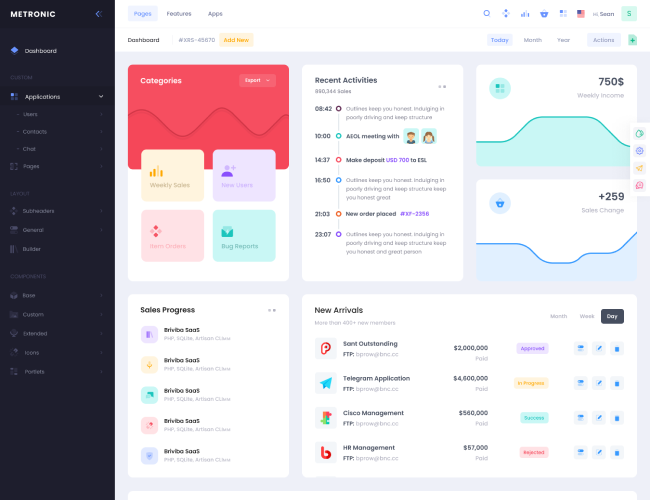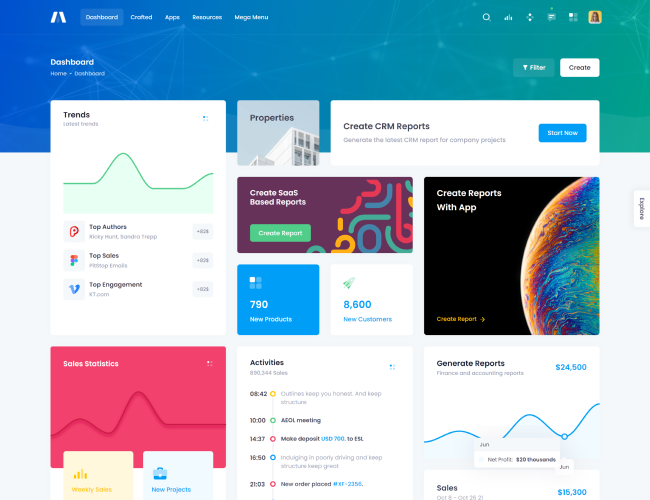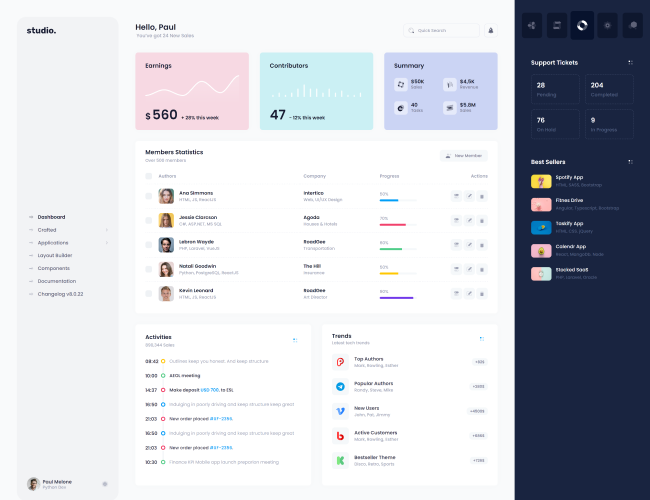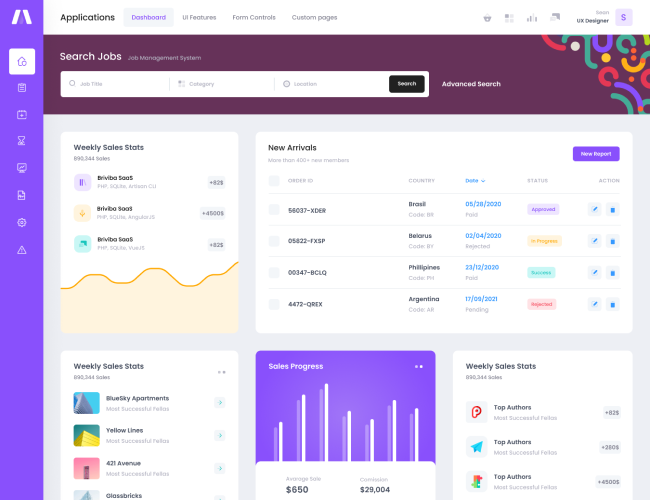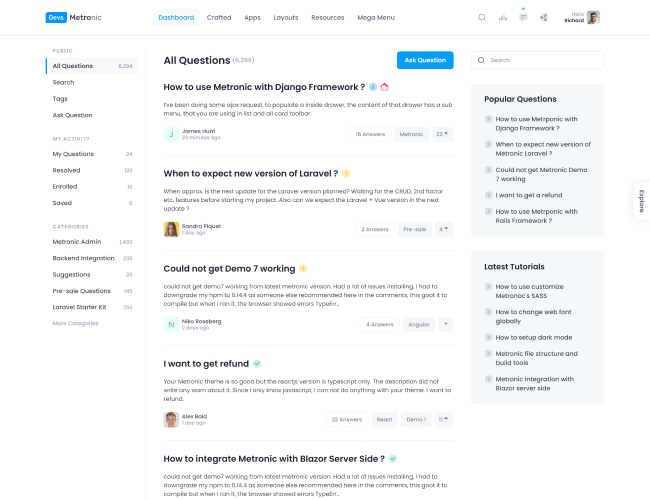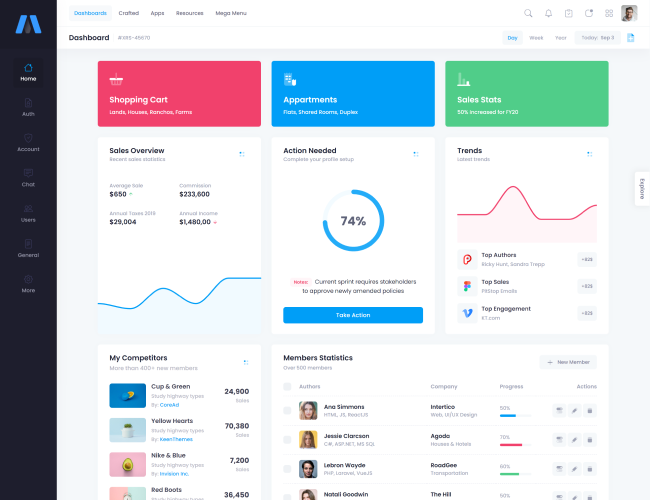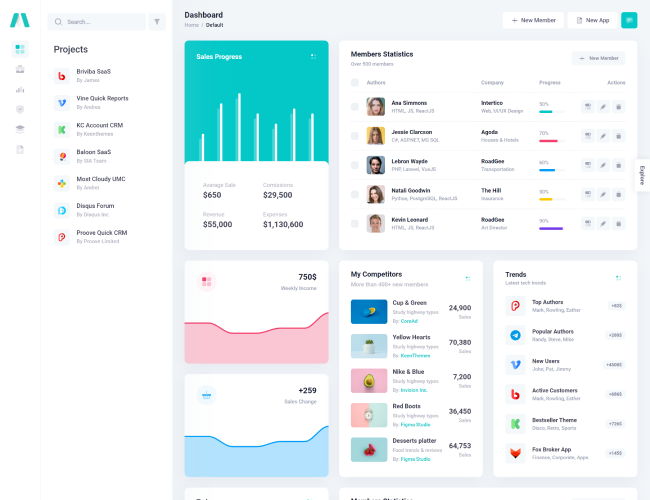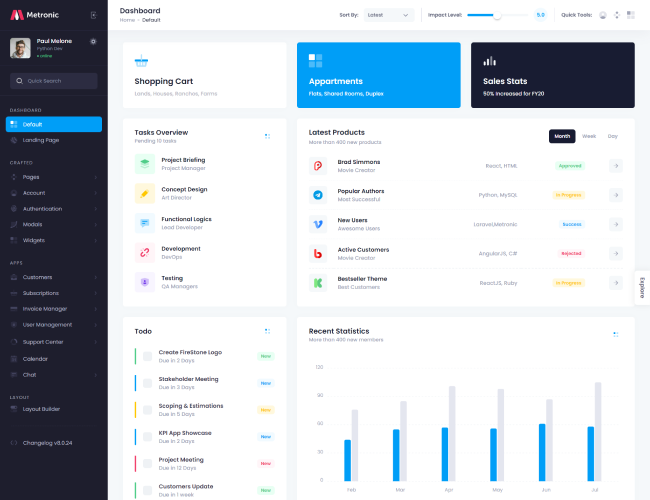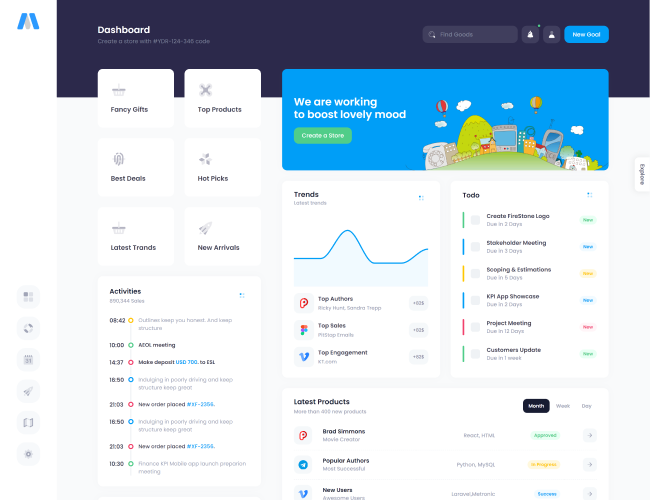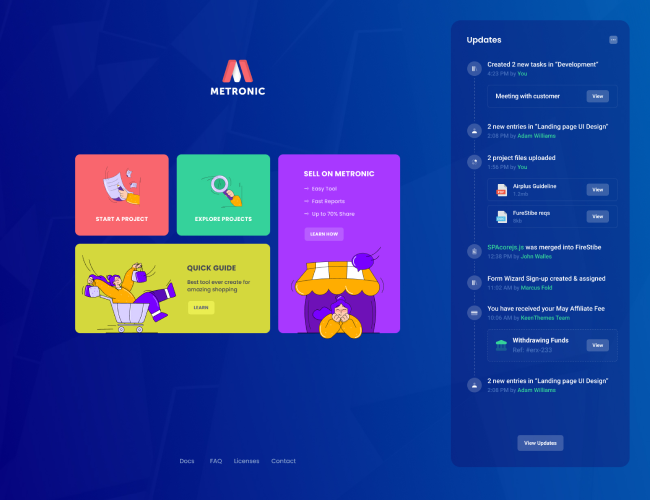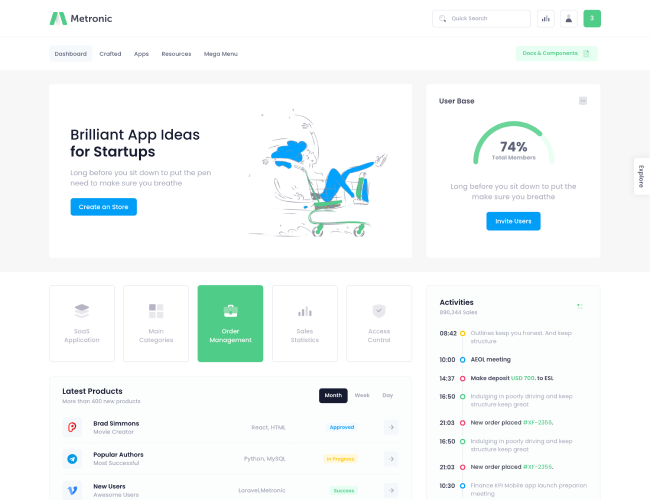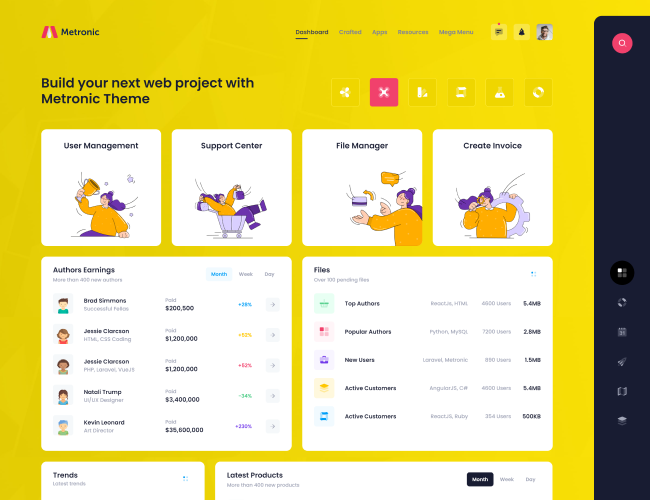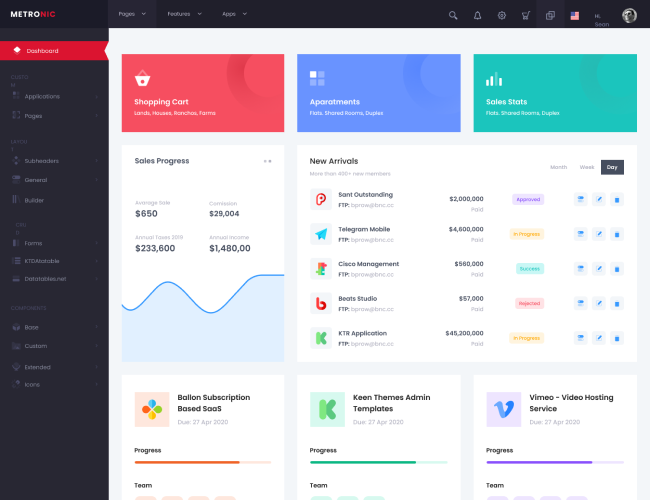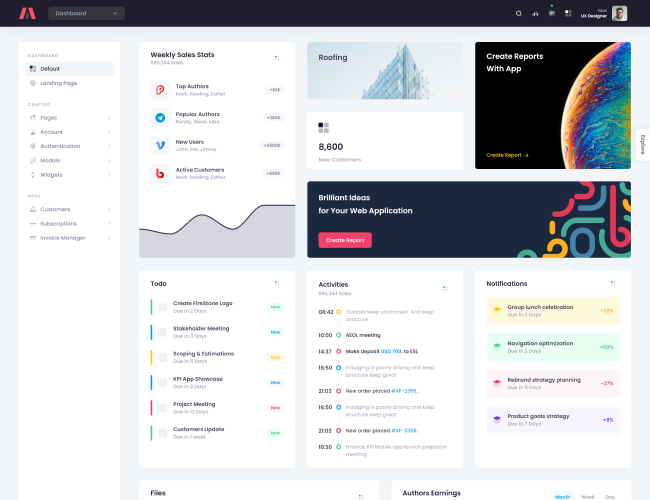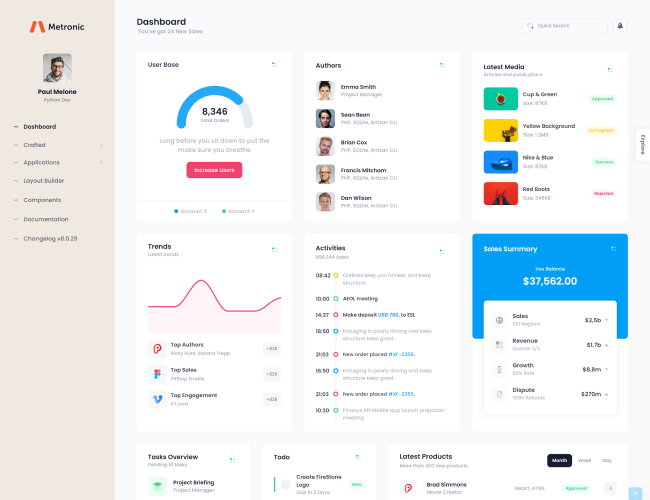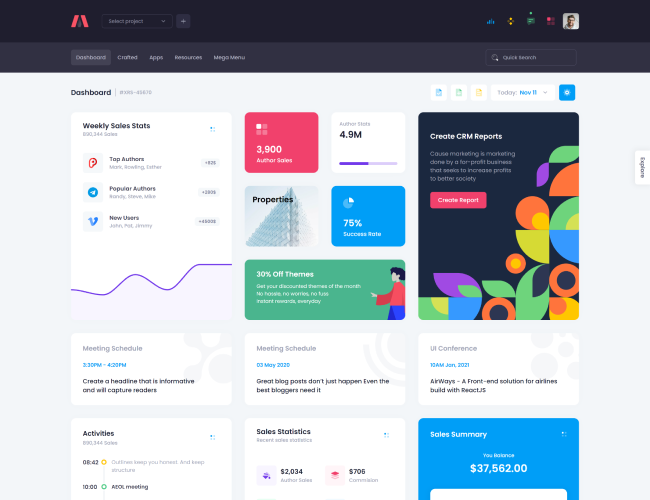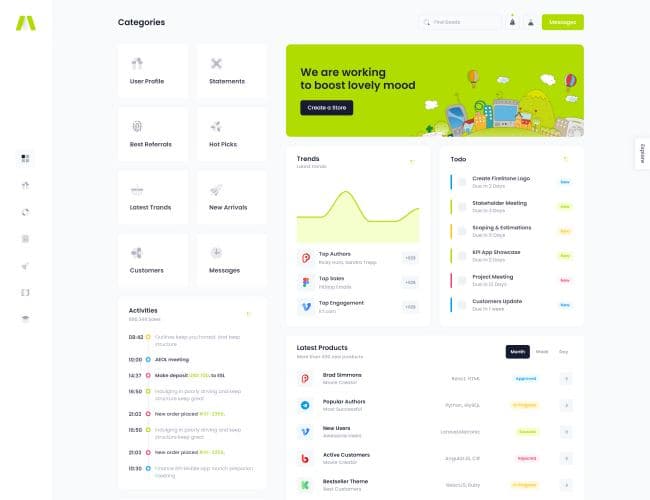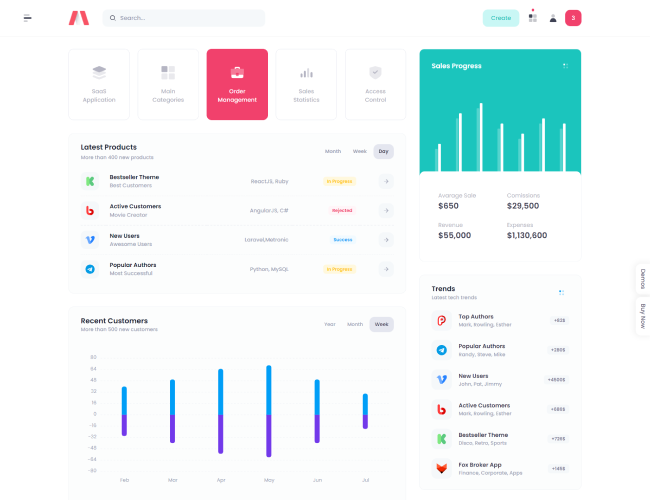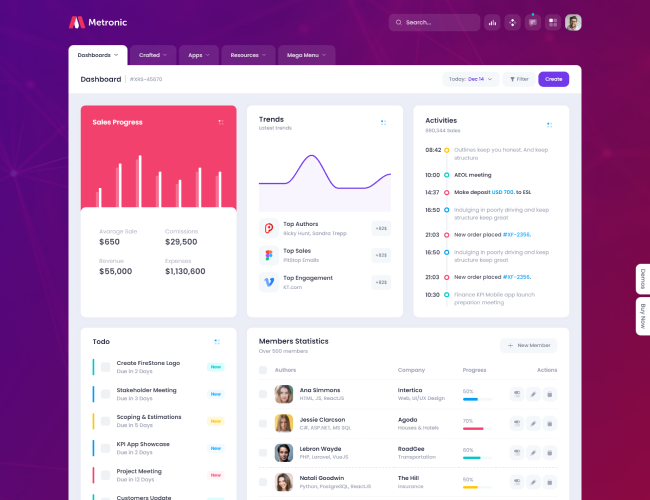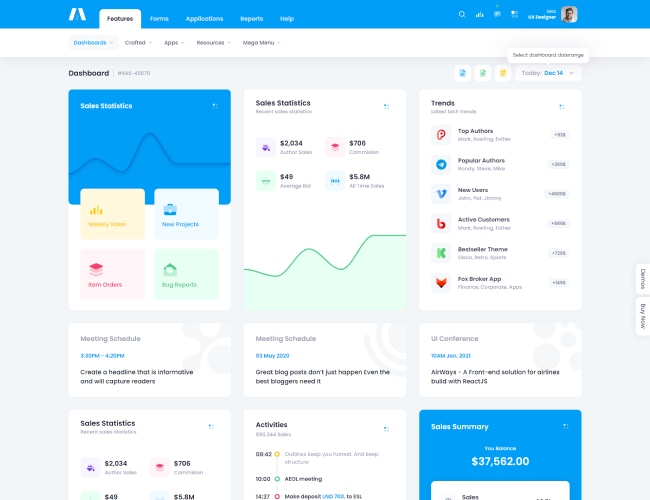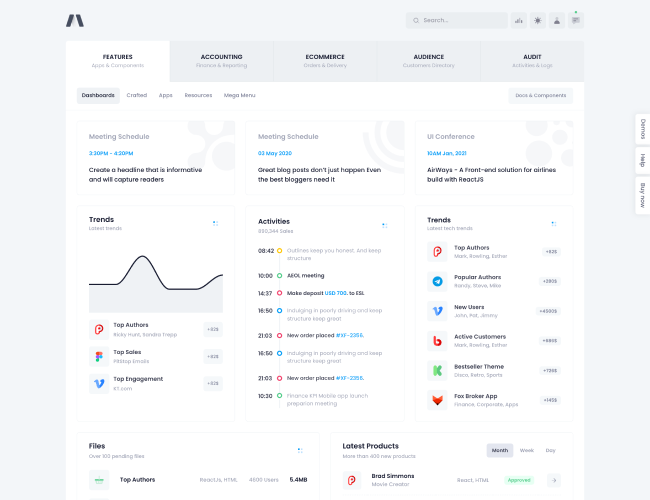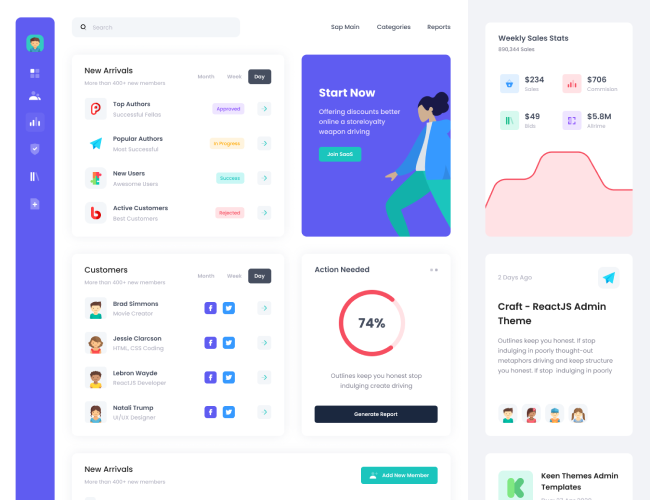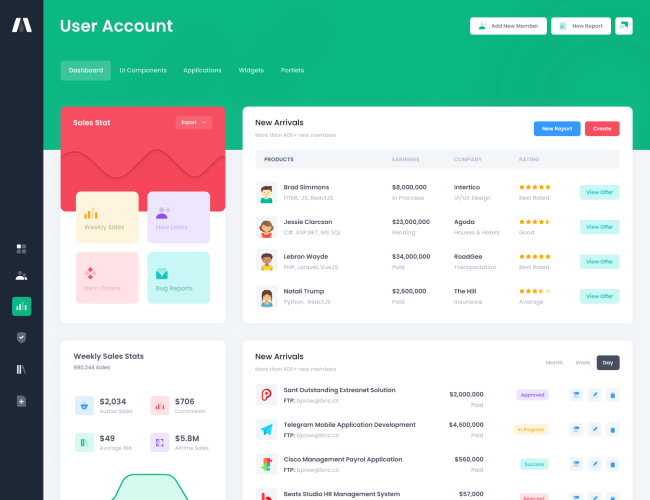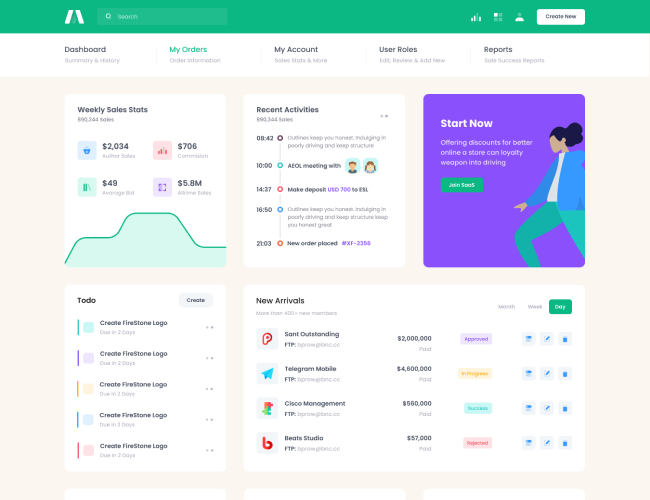Overview
ApexChartsis loaded with powerful features to fulfill your data-visualization needs. For more info, please visit the
plugin's site
Usage
ApexCharts' CSS and Javascript files are bundled in the global style and scripts bundles and are globally included in all pages:
<link href="assets/plugins/global/plugins.bundle.css" rel="stylesheet" type="text/css"/>
<script src="assets/plugins/global/plugins.bundle.js"></script>
Column Chart
Simply define a blank
divwith a unique
idin your HTML markup. Then initialize the chart via javascript.
var element = document.getElementById('kt_apexcharts_1');
var height = parseInt(KTUtil.css(element, 'height'));
var labelColor = KTUtil.getCssVariableValue('--bs-gray-500');
var borderColor = KTUtil.getCssVariableValue('--bs-gray-200');
var baseColor = KTUtil.getCssVariableValue('--bs-primary');
var secondaryColor = KTUtil.getCssVariableValue('--bs-gray-300');
if (!element) {
return;
}
var options = {
series: [{
name: 'Net Profit',
data: [44, 55, 57, 56, 61, 58]
}, {
name: 'Revenue',
data: [76, 85, 101, 98, 87, 105]
}],
chart: {
fontFamily: 'inherit',
type: 'bar',
height: height,
toolbar: {
show: false
}
},
plotOptions: {
bar: {
horizontal: false,
columnWidth: ['30%'],
endingShape: 'rounded'
},
},
legend: {
show: false
},
dataLabels: {
enabled: false
},
stroke: {
show: true,
width: 2,
colors: ['transparent']
},
xaxis: {
categories: ['Feb', 'Mar', 'Apr', 'May', 'Jun', 'Jul'],
axisBorder: {
show: false,
},
axisTicks: {
show: false
},
labels: {
style: {
colors: labelColor,
fontSize: '12px'
}
}
},
yaxis: {
labels: {
style: {
colors: labelColor,
fontSize: '12px'
}
}
},
fill: {
opacity: 1
},
states: {
normal: {
filter: {
type: 'none',
value: 0
}
},
hover: {
filter: {
type: 'none',
value: 0
}
},
active: {
allowMultipleDataPointsSelection: false,
filter: {
type: 'none',
value: 0
}
}
},
tooltip: {
style: {
fontSize: '12px'
},
y: {
formatter: function (val) {
return '$' + val + ' thousands'
}
}
},
colors: [baseColor, secondaryColor],
grid: {
borderColor: borderColor,
strokeDashArray: 4,
yaxis: {
lines: {
show: true
}
}
}
};
var chart = new ApexCharts(element, options);
chart.render();
<div class="card card-bordered">
<div class="card-body">
<div id="kt_apexcharts_1" style="height: 350px;"></div>
</div>
</div>
Bar Chart
Simply define a blank
divwith a unique
idin your HTML markup. Then initialize the chart via javascript.
var element = document.getElementById('kt_apexcharts_1');
var height = parseInt(KTUtil.css(element, 'height'));
var labelColor = KTUtil.getCssVariableValue('--bs-gray-500');
var borderColor = KTUtil.getCssVariableValue('--bs-gray-200');
var baseColor = KTUtil.getCssVariableValue('--bs-warning');
var secondaryColor = KTUtil.getCssVariableValue('--bs-gray-300');
if (!element) {
return;
}
var options = {
series: [{
name: 'Net Profit',
data: [44, 55, 57, 56, 61, 58]
}, {
name: 'Revenue',
data: [76, 85, 101, 98, 87, 105]
}],
chart: {
fontFamily: 'inherit',
type: 'bar',
height: height,
toolbar: {
show: false
}
},
plotOptions: {
bar: {
horizontal: true,
columnWidth: ['30%'],
endingShape: 'rounded'
},
},
legend: {
show: false
},
dataLabels: {
enabled: false
},
stroke: {
show: true,
width: 2,
colors: ['transparent']
},
xaxis: {
categories: ['Feb', 'Mar', 'Apr', 'May', 'Jun', 'Jul'],
axisBorder: {
show: false,
},
axisTicks: {
show: false
},
labels: {
style: {
colors: labelColor,
fontSize: '12px'
}
}
},
yaxis: {
labels: {
style: {
colors: labelColor,
fontSize: '12px'
}
}
},
fill: {
opacity: 1
},
states: {
normal: {
filter: {
type: 'none',
value: 0
}
},
hover: {
filter: {
type: 'none',
value: 0
}
},
active: {
allowMultipleDataPointsSelection: false,
filter: {
type: 'none',
value: 0
}
}
},
tooltip: {
style: {
fontSize: '12px'
},
y: {
formatter: function (val) {
return '$' + val + ' thousands'
}
}
},
colors: [baseColor, secondaryColor],
grid: {
borderColor: borderColor,
strokeDashArray: 4,
yaxis: {
lines: {
show: true
}
}
}
};
var chart = new ApexCharts(element, options);
chart.render();
<div class="card card-bordered">
<div class="card-body">
<div id="kt_apexcharts_2" style="height: 350px;"></div>
</div>
</div>
Line Chart
Simply define a blank
divwith a unique
idin your HTML markup. Then initialize the chart via javascript.
var element = document.getElementById('kt_apexcharts_3');
var height = parseInt(KTUtil.css(element, 'height'));
var labelColor = KTUtil.getCssVariableValue('--bs-gray-500');
var borderColor = KTUtil.getCssVariableValue('--bs-gray-200');
var baseColor = KTUtil.getCssVariableValue('--bs-info');
var lightColor = KTUtil.getCssVariableValue('--bs-light-info');
if (!element) {
return;
}
var options = {
series: [{
name: 'Net Profit',
data: [30, 40, 40, 90, 90, 70, 70]
}],
chart: {
fontFamily: 'inherit',
type: 'area',
height: height,
toolbar: {
show: false
}
},
plotOptions: {
},
legend: {
show: false
},
dataLabels: {
enabled: false
},
fill: {
type: 'solid',
opacity: 1
},
stroke: {
curve: 'smooth',
show: true,
width: 3,
colors: [baseColor]
},
xaxis: {
categories: ['Feb', 'Mar', 'Apr', 'May', 'Jun', 'Jul', 'Aug'],
axisBorder: {
show: false,
},
axisTicks: {
show: false
},
labels: {
style: {
colors: labelColor,
fontSize: '12px'
}
},
crosshairs: {
position: 'front',
stroke: {
color: baseColor,
width: 1,
dashArray: 3
}
},
tooltip: {
enabled: true,
formatter: undefined,
offsetY: 0,
style: {
fontSize: '12px'
}
}
},
yaxis: {
labels: {
style: {
colors: labelColor,
fontSize: '12px'
}
}
},
states: {
normal: {
filter: {
type: 'none',
value: 0
}
},
hover: {
filter: {
type: 'none',
value: 0
}
},
active: {
allowMultipleDataPointsSelection: false,
filter: {
type: 'none',
value: 0
}
}
},
tooltip: {
style: {
fontSize: '12px'
},
y: {
formatter: function (val) {
return '$' + val + ' thousands'
}
}
},
colors: [lightColor],
grid: {
borderColor: borderColor,
strokeDashArray: 4,
yaxis: {
lines: {
show: true
}
}
},
markers: {
strokeColor: baseColor,
strokeWidth: 3
}
};
var chart = new ApexCharts(element, options);
chart.render();
<div class="card card-bordered">
<div class="card-body">
<div id="kt_apexcharts_3" style="height: 350px;"></div>
</div>
</div>
Multiline Chart
Simply define a blank
divwith a unique
idin your HTML markup. Then initialize the chart via javascript.
var element = document.getElementById('kt_apexcharts_4');
var height = parseInt(KTUtil.css(element, 'height'));
var labelColor = KTUtil.getCssVariableValue('--bs-gray-500');
var borderColor = KTUtil.getCssVariableValue('--bs-gray-200');
var baseColor = KTUtil.getCssVariableValue('--bs-success');
var baseLightColor = KTUtil.getCssVariableValue('--bs-light-success');
var secondaryColor = KTUtil.getCssVariableValue('--bs-warning');
var secondaryLightColor = KTUtil.getCssVariableValue('--bs-light-warning');
if (!element) {
return;
}
var options = {
series: [{
name: 'Net Profit',
data: [60, 50, 80, 40, 100, 60]
}, {
name: 'Revenue',
data: [70, 60, 110, 40, 50, 70]
}],
chart: {
fontFamily: 'inherit',
type: 'area',
height: height,
toolbar: {
show: false
}
},
plotOptions: {},
legend: {
show: false
},
dataLabels: {
enabled: false
},
fill: {
type: 'solid',
opacity: 1
},
stroke: {
curve: 'smooth'
},
xaxis: {
categories: ['Feb', 'Mar', 'Apr', 'May', 'Jun', 'Jul'],
axisBorder: {
show: false,
},
axisTicks: {
show: false
},
labels: {
style: {
colors: labelColor,
fontSize: '12px'
}
},
crosshairs: {
position: 'front',
stroke: {
color: labelColor,
width: 1,
dashArray: 3
}
},
tooltip: {
enabled: true,
formatter: undefined,
offsetY: 0,
style: {
fontSize: '12px'
}
}
},
yaxis: {
labels: {
style: {
colors: labelColor,
fontSize: '12px'
}
}
},
states: {
normal: {
filter: {
type: 'none',
value: 0
}
},
hover: {
filter: {
type: 'none',
value: 0
}
},
active: {
allowMultipleDataPointsSelection: false,
filter: {
type: 'none',
value: 0
}
}
},
tooltip: {
style: {
fontSize: '12px'
},
y: {
formatter: function (val) {
return '$' + val + ' thousands'
}
}
},
colors: [baseColor, secondaryColor],
grid: {
borderColor: borderColor,
strokeDashArray: 4,
yaxis: {
lines: {
show: true
}
}
},
markers: {
colors: [baseLightColor, secondaryLightColor],
strokeColor: [baseLightColor, secondaryLightColor],
strokeWidth: 3
}
};
var chart = new ApexCharts(element, options);
chart.render();
<div class="card card-bordered">
<div class="card-body">
<div id="kt_apexcharts_4" style="height: 350px;"></div>
</div>
</div>
Mixed Chart
Simply define a blank
divwith a unique
idin your HTML markup. Then initialize the chart via javascript.
var element = document.getElementById('kt_apexcharts_5');
var height = parseInt(KTUtil.css(element, 'height'));
var labelColor = KTUtil.getCssVariableValue('--bs-gray-500');
var borderColor = KTUtil.getCssVariableValue('--bs-gray-200');
var baseColor = KTUtil.getCssVariableValue('--bs-primary');
var baseLightColor = KTUtil.getCssVariableValue('--bs-light-primary');
var secondaryColor = KTUtil.getCssVariableValue('--bs-info');
if (!element) {
return;
}
var options = {
series: [{
name: 'Net Profit',
type: 'bar',
stacked: true,
data: [40, 50, 65, 70, 50, 30]
}, {
name: 'Revenue',
type: 'bar',
stacked: true,
data: [20, 20, 25, 30, 30, 20]
}, {
name: 'Expenses',
type: 'area',
data: [50, 80, 60, 90, 50, 70]
}],
chart: {
fontFamily: 'inherit',
stacked: true,
height: height,
toolbar: {
show: false
}
},
plotOptions: {
bar: {
stacked: true,
horizontal: false,
endingShape: 'rounded',
columnWidth: ['12%']
},
},
legend: {
show: false
},
dataLabels: {
enabled: false
},
stroke: {
curve: 'smooth',
show: true,
width: 2,
colors: ['transparent']
},
xaxis: {
categories: ['Feb', 'Mar', 'Apr', 'May', 'Jun', 'Jul'],
axisBorder: {
show: false,
},
axisTicks: {
show: false
},
labels: {
style: {
colors: labelColor,
fontSize: '12px'
}
}
},
yaxis: {
max: 120,
labels: {
style: {
colors: labelColor,
fontSize: '12px'
}
}
},
fill: {
opacity: 1
},
states: {
normal: {
filter: {
type: 'none',
value: 0
}
},
hover: {
filter: {
type: 'none',
value: 0
}
},
active: {
allowMultipleDataPointsSelection: false,
filter: {
type: 'none',
value: 0
}
}
},
tooltip: {
style: {
fontSize: '12px'
},
y: {
formatter: function (val) {
return '$' + val + ' thousands'
}
}
},
colors: [baseColor, secondaryColor, baseLightColor],
grid: {
borderColor: borderColor,
strokeDashArray: 4,
yaxis: {
lines: {
show: true
}
},
padding: {
top: 0,
right: 0,
bottom: 0,
left: 0
}
}
};
var chart = new ApexCharts(element, options);
chart.render();
<div class="card card-bordered">
<div class="card-body">
<div id="kt_apexcharts_5" style="height: 350px;"></div>
</div>
</div>
Timeline Chart
Simply define a blank
divwith a unique
idin your HTML markup. Then initialize the chart via javascript.
var element = document.getElementById('kt_apexcharts_6');
var height = parseInt(KTUtil.css(element, 'height'));
var baseColor = KTUtil.getCssVariableValue('--bs-primary');
var baseLightColor = KTUtil.getCssVariableValue('--bs-success');
var secondaryColor = KTUtil.getCssVariableValue('--bs-info');
if (!element) {
return;
}
var options = {
series: [
{
name: 'Bob',
data: [
{
x: 'Design',
y: [
new Date('2019-03-05').getTime(),
new Date('2019-03-08').getTime()
]
},
{
x: 'Code',
y: [
new Date('2019-03-02').getTime(),
new Date('2019-03-05').getTime()
]
},
{
x: 'Code',
y: [
new Date('2019-03-05').getTime(),
new Date('2019-03-07').getTime()
]
},
{
x: 'Test',
y: [
new Date('2019-03-03').getTime(),
new Date('2019-03-09').getTime()
]
},
{
x: 'Test',
y: [
new Date('2019-03-08').getTime(),
new Date('2019-03-11').getTime()
]
},
{
x: 'Validation',
y: [
new Date('2019-03-11').getTime(),
new Date('2019-03-16').getTime()
]
},
{
x: 'Design',
y: [
new Date('2019-03-01').getTime(),
new Date('2019-03-03').getTime()
]
}
]
},
{
name: 'Joe',
data: [
{
x: 'Design',
y: [
new Date('2019-03-02').getTime(),
new Date('2019-03-05').getTime()
]
},
{
x: 'Test',
y: [
new Date('2019-03-06').getTime(),
new Date('2019-03-16').getTime()
]
},
{
x: 'Code',
y: [
new Date('2019-03-03').getTime(),
new Date('2019-03-07').getTime()
]
},
{
x: 'Deployment',
y: [
new Date('2019-03-20').getTime(),
new Date('2019-03-22').getTime()
]
},
{
x: 'Design',
y: [
new Date('2019-03-10').getTime(),
new Date('2019-03-16').getTime()
]
}
]
},
{
name: 'Dan',
data: [
{
x: 'Code',
y: [
new Date('2019-03-10').getTime(),
new Date('2019-03-17').getTime()
]
},
{
x: 'Validation',
y: [
new Date('2019-03-05').getTime(),
new Date('2019-03-09').getTime()
]
},
]
}
],
chart: {
type: 'rangeBar',
fontFamily: 'inherit',
height: height,
toolbar: {
show: false
}
},
colors: [baseColor, secondaryColor, baseLightColor],
plotOptions: {
bar: {
horizontal: true,
barHeight: '80%'
}
},
xaxis: {
type: 'datetime'
},
stroke: {
width: 1
},
fill: {
type: 'solid',
opacity: 1
},
legend: {
position: 'top',
horizontalAlign: 'left'
}
};
var chart = new ApexCharts(element, options);
chart.render();
<div class="card card-bordered">
<div class="card-body">
<div id="kt_apexcharts_6" style="height: 350px;"></div>
</div>
</div>